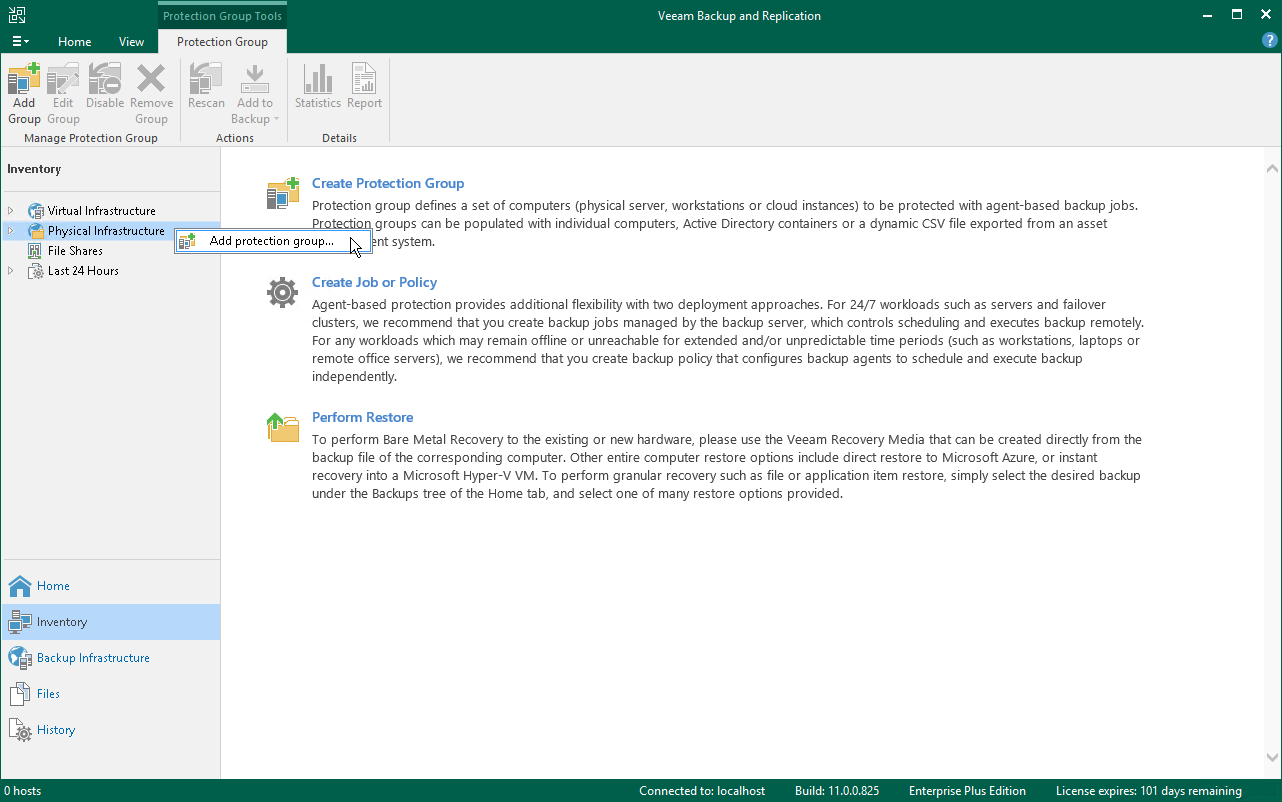Step 1. Launch New Protection Group Wizard
New Protection Groupウィザードを起動するには、以下のいずれかを実行します。
- [Inventory]ビューを開きます。インベントリペインで[Physical Infrastructure]ノードをクリックし、リボン上の[Add Group]をクリックします。
- [Inventory]ビューを開きます。インベントリペインで[Physical Infrastructure]ノードをクリックし、作業領域で[Create Protection Group]をクリックします。
- [Inventory]ビューを開きます。インベントリペインで[Physical Infrastructure]ノードを右クリックし、[Add protection group]を選択します。