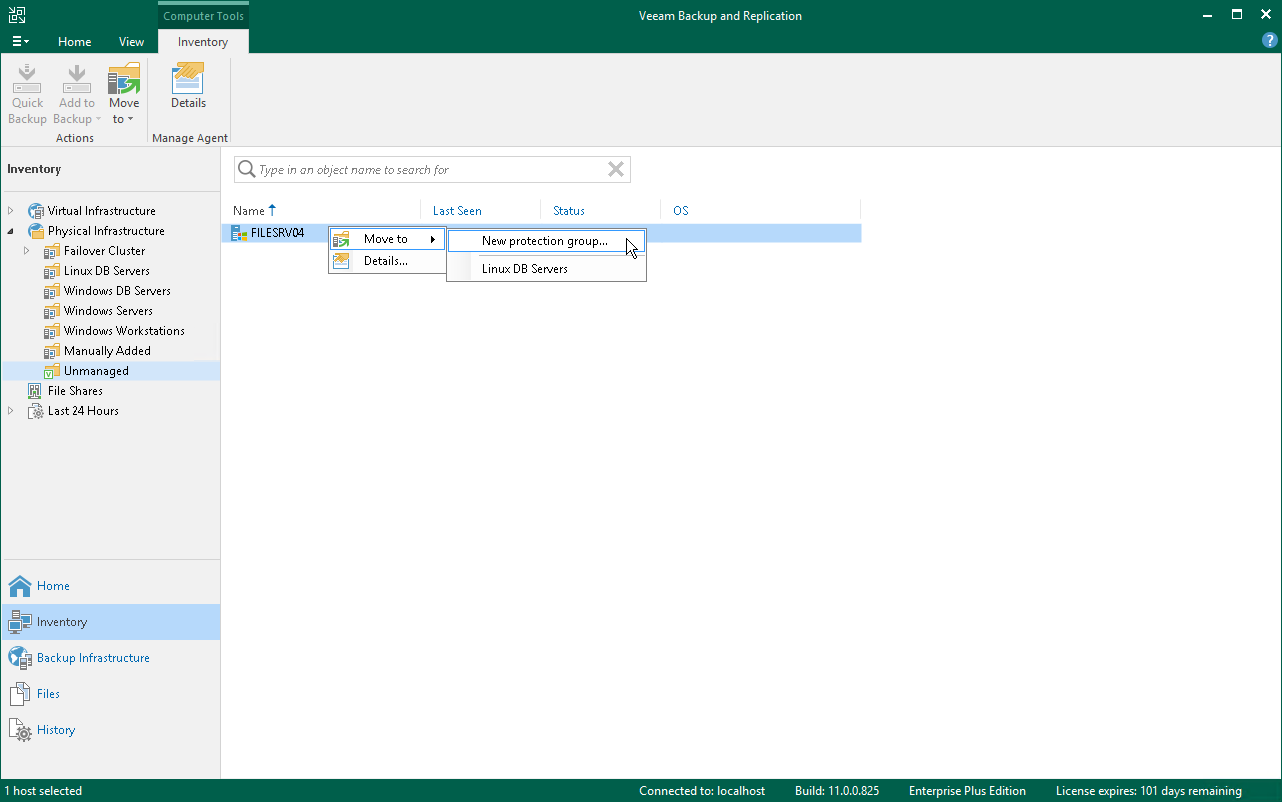Moving Unmanaged Computer to Protection Group
You can quickly move an unmanaged Veeam Agent computer to a protection group in the Veeam Backup & Replication inventory. This allows you to start using Veeam Backup & Replication to manage Veeam Agent that is already set up to create backups in the Veeam backup repository.
Keep in mind, that you can move an unmanaged Veeam Agent computer only to a protection group that includes individual computers and a protection group with a flexible scope:
- In case of the protection group that includes individual computers, you can move unmanaged computer using the Veeam Backup & Replication console.
- In case of the protection group with a flexible scope, you can move unmanaged computer only from the Veeam Agent side. This operation is similar to the initial Veeam Agent configuration. To learn more, see Veeam Agent for Microsoft Windows Configuration, Veeam Agent for Linux Configuration, or Veeam Agent for Mac Configuration.
You can move a computer from the Unmanaged protection group to a new protection group or protection group that you have already created.
- When you move an unmanaged computer to a new protection group, Veeam Backup & Replication creates the protection group and adds the computer to this group. In the protection group settings, you can define discovery and deployment options according to which Veeam Backup & Replication will process the added computer.
- When you move an unmanaged computer to an already existing protection group, Veeam Backup & Replication adds this computer to the protection group and starts processing the computer according to discovery and deployment settings defined in the properties of the protection group. Veeam Backup & Replication discovers the added computer, checks whether Veeam Agent running on the computer needs upgrade and upgrades Veeam Agent if needed.
|
|
To move an unmanaged computer to a new protection group:
- Open the Inventory view.
- In the inventory pane, expand the Physical Infrastructure node and select the Unmanaged node.
- In the working area, select the necessary computer and click Move to > New protection group on the ribbon or right click the computer and select Move to > New protection group.
To move an unmanaged computer to a protection group that is already created in the inventory:
- Open the Inventory view.
- In the inventory pane, expand the Physical Infrastructure node and select the Unmanaged node.
- In the working area, select the necessary computer and click Move to > name of the protection group on the ribbon or right click the computer and select Move to > name of the protection group.