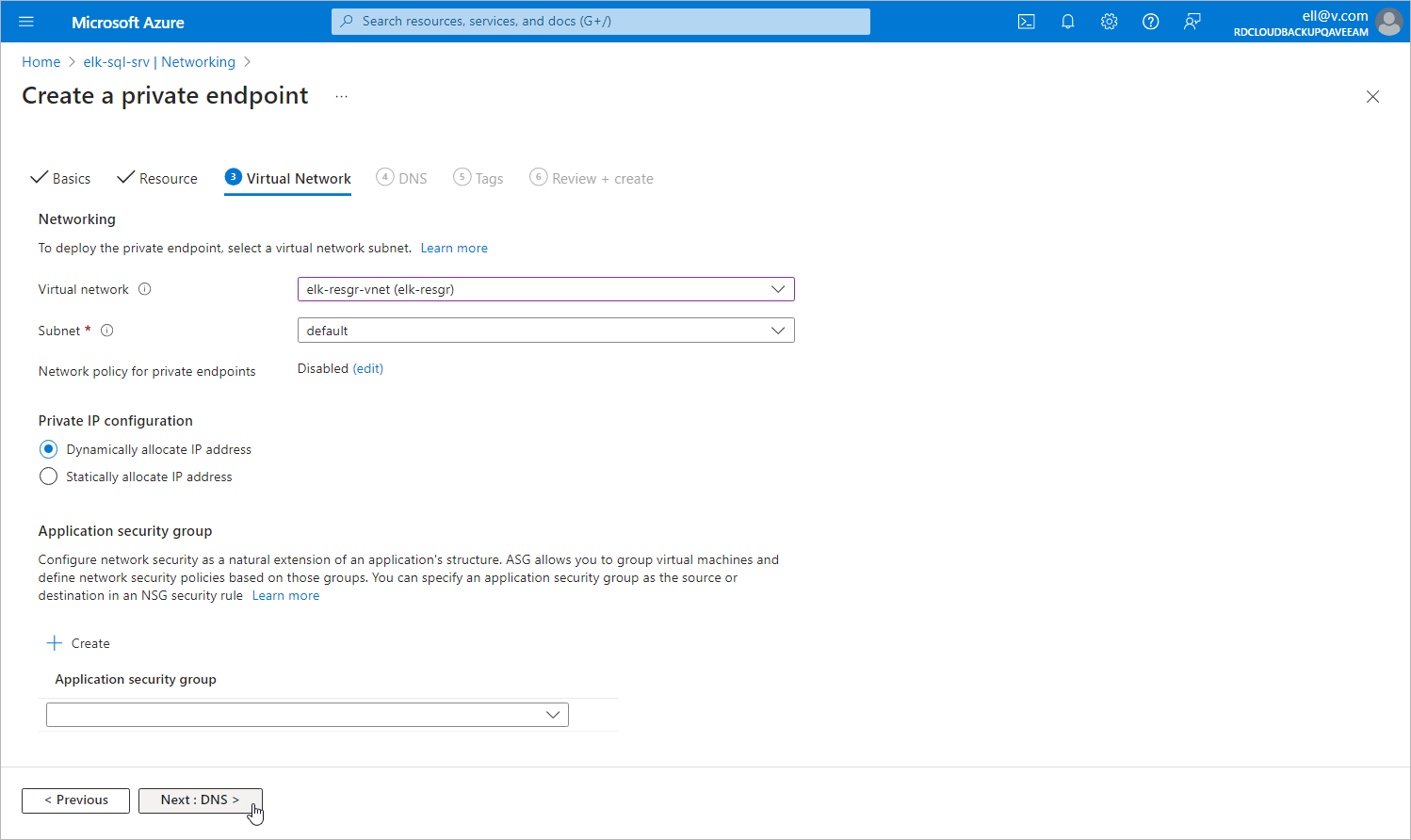Step 8d. Specify Virtual Network Settings
At the Virtual Network step of the Create a private endpoint wizard, do the following:
- From the Virtual network drop-down list, select a virtual network to which worker instances are connected.
- From the Subnet drop-down list, select a subnet to which worker instances are connected. For a subnet to be displayed in the list, it must be created within the selected virtual network as described in Microsoft Docs.
- Click Next: DNS >.