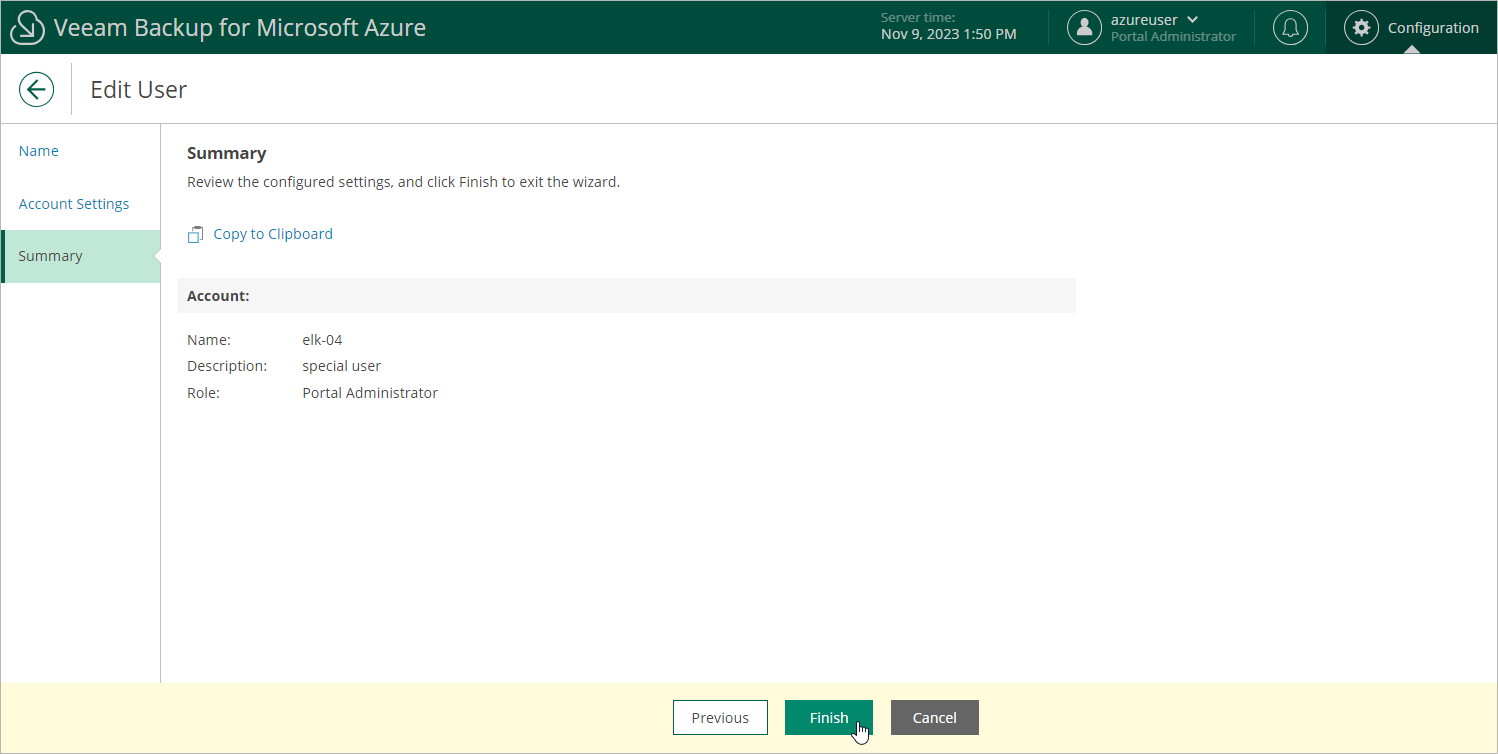Editing User Accounts
For each user account, you can modify settings configured while adding the account:
- Switch to the Configuration page.
- Navigate to Accounts > Portal Users.
- Select the account and click Edit.
- Complete the Edit User wizard:
- At the Name step, provide a new description for the account.
- At the Account Settings step, choose a new role for the account.
- At the Summary step, review summary information and click Finish to confirm the changes.
Important |
If your backup appliance is managed by a Veeam Backup & Replication server, do not change the role of a user whose credentials Veeam Backup & Replication uses to connect to the backup appliance. Otherwise, the connection will not be established. |