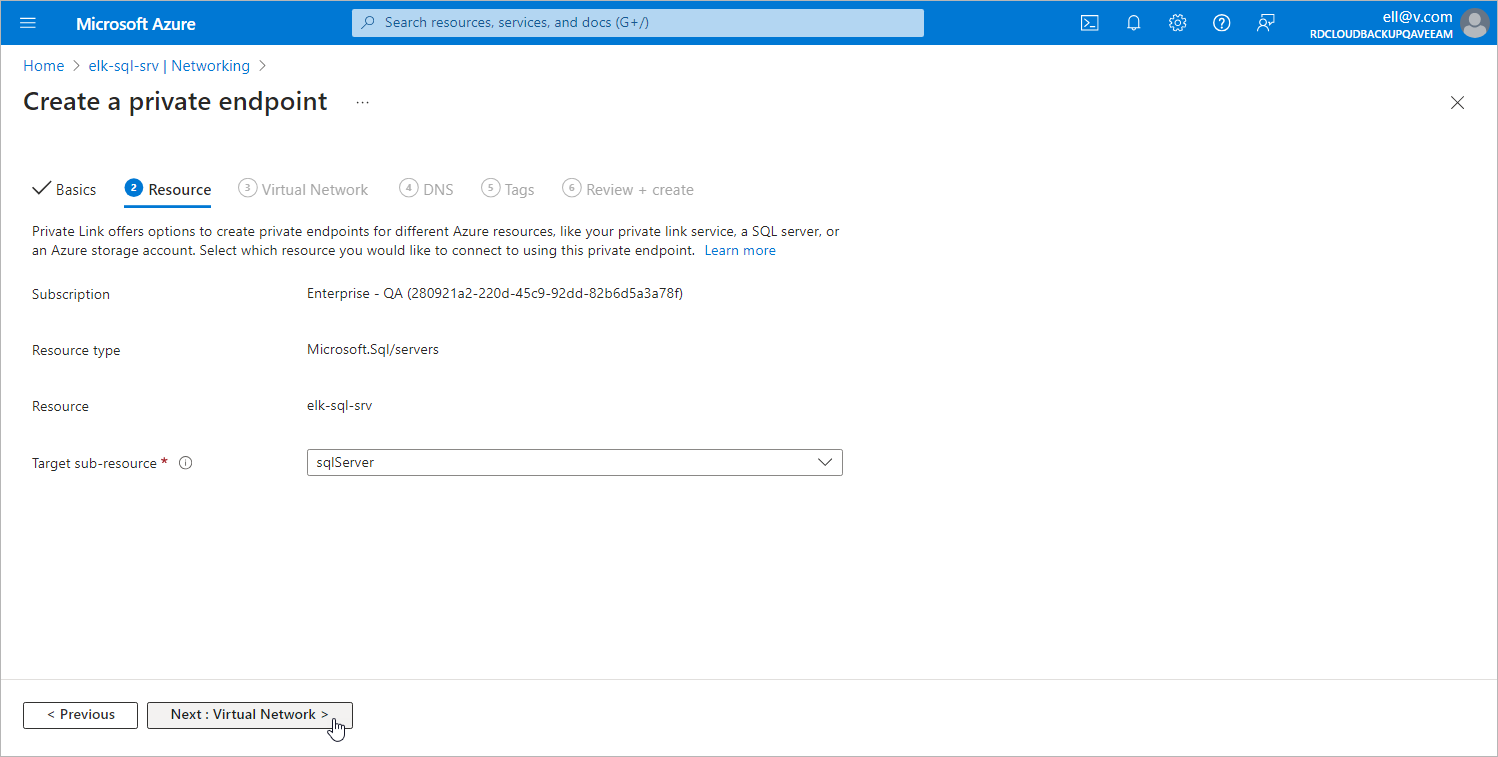Step 8c. Specify Resource Settings
At the Resource step of the Create a private endpoint wizard, do the following:
- From the Subscription drop-down list, select an Azure subscription to which a SQL Server that you want to protect belongs.
- From the Resource type drop-down list, select the Microsoft.Sql/servers type.
- From the Resource drop-down list, select the SQL Server that you want to protect.
Important |
If you plan to back up SQL databases using a staging server, you must select the SQL Server that will be used as a staging one. To learn how to use staging servers, see Performing Backup. |
- From the Target sub-resource drop-down list, select sqlServer.
- Click Next: Virtual Network >.