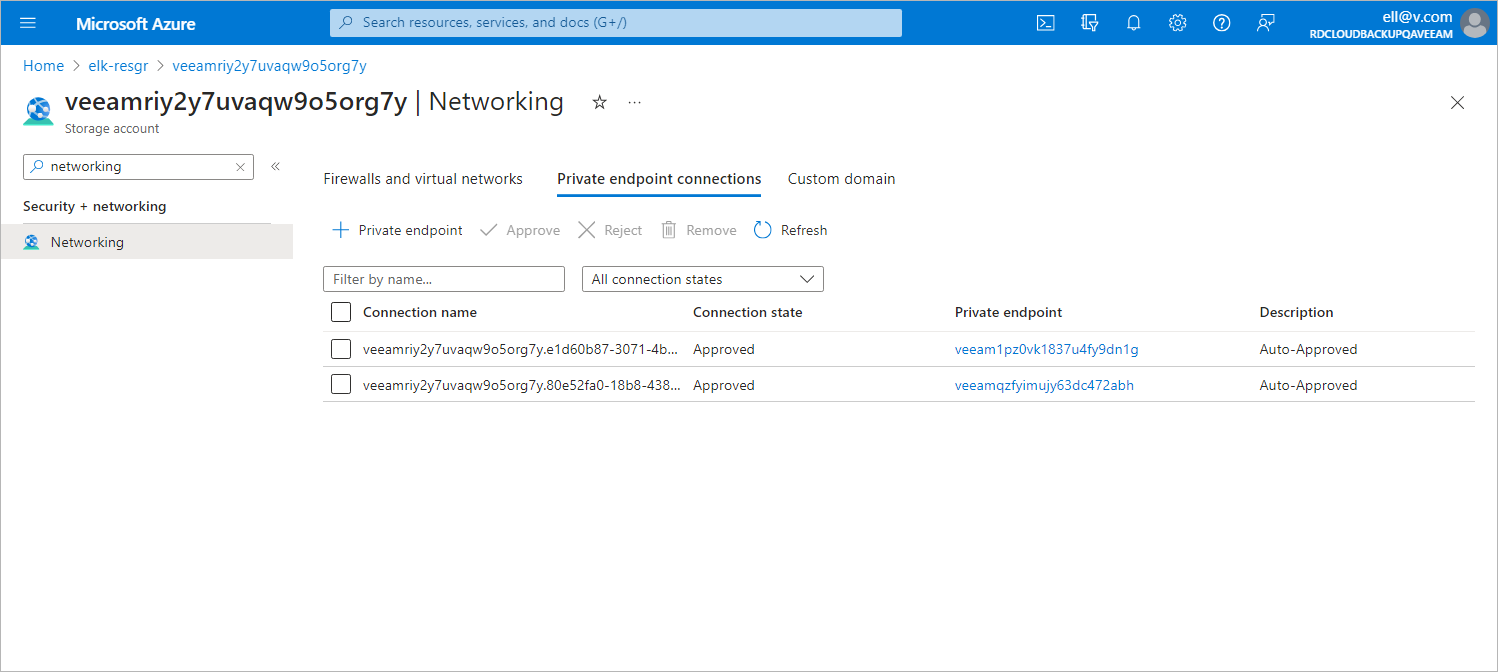Step 6a. Locate Private Endpoints
To locate the automatically created private endpoints, do the following:
- Log in to the Microsoft Azure portal.
- Click More services and select Resource groups on the All services page.
- On the Resource groups page, select the resource group to which the necessary storage account belongs. The resource group page will open.
- In the Resources list, search for storage accounts that are assigned the Veeam backup appliance ID tag.
- Click the necessary storage account. The Storage account page will open.
- Navigate to Security + networking > Networking and switch to the Private endpoint connections tab.