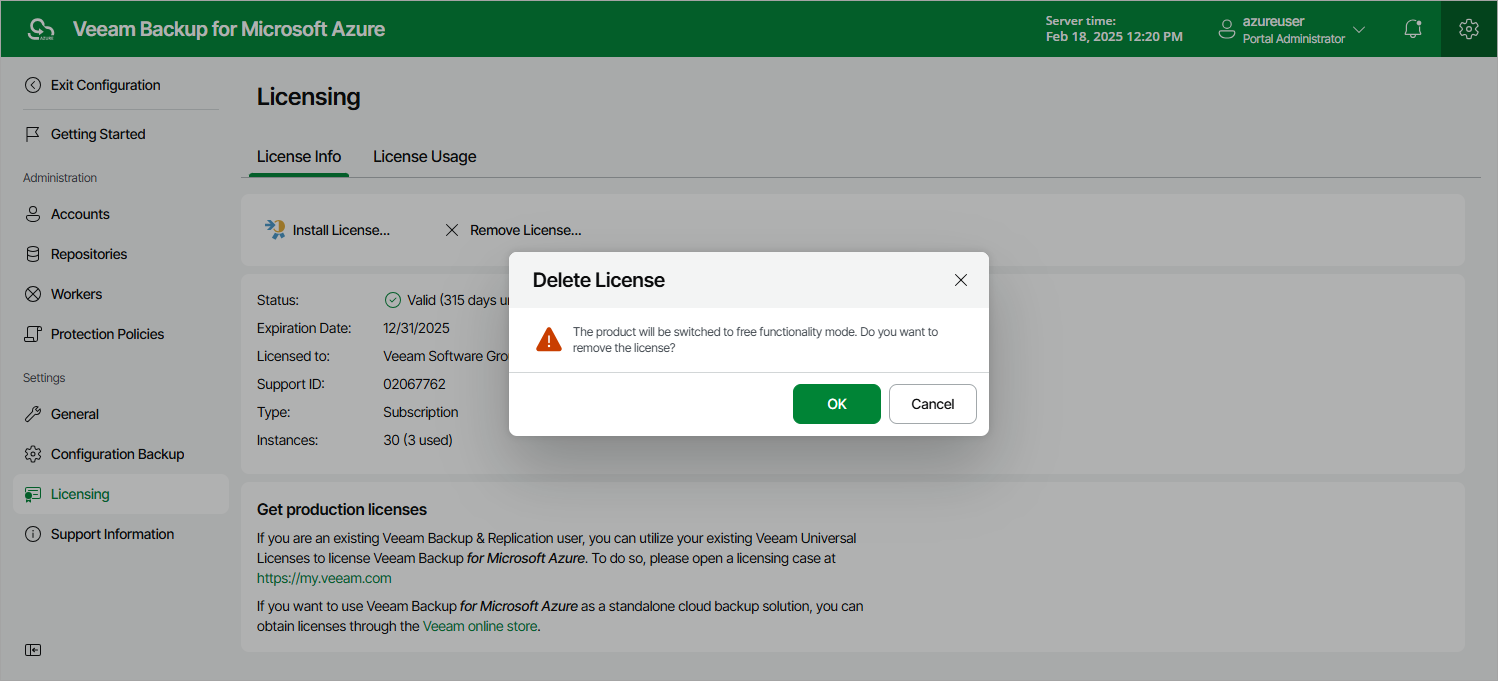Removing License
To remove the license installed on a backup appliance that was previously deployed from the Microsoft Azure Marketplace:
- Switch to the Configuration page.
- Navigate to Licensing > License Info.
- Click Remove License.
- In the Remove License window, click Yes to confirm that you want to remove the license.
After you remove a license, Veeam Backup for Microsoft Azure will automatically switch back to the Free edition. In this case, according to the FIFO (first-in first-out) queue, only the first 10 instances registered in the configuration database will remain protected. You can revoke license units from these instances as described in section Revoking License Units.
Note |
If you remove a license installed on a backup appliance that is not managed by any Veeam Backup & Replication server, you will no longer be able to install a license on that backup appliance again — unless you install Veeam Plug-in for Microsoft Azure on a backup server and add the appliance to the backup infrastructure. |
Related Topics