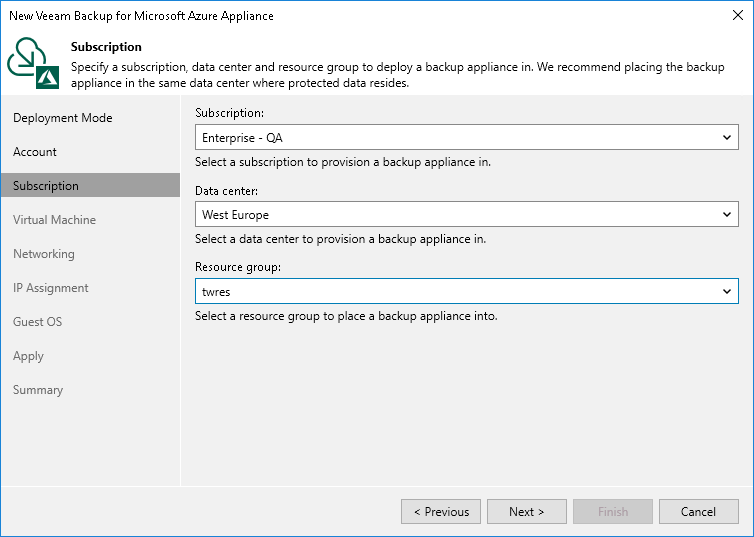Step 4. Specify Subscription
At the Subscription step of the wizard, do the following:
- From the Subscription drop-down list, select an Azure subscription that will be used to manage costs of the backup appliance.
For a subscription to be displayed in the list of available subscriptions, it must be created in Microsoft Azure and associated with the Microsoft Entra tenant to which the Microsoft Azure compute account specified at step 3 belongs.
- From the Data center drop-down list, select an Azure region in which the backup appliance will reside.
For more information on Azure regions, see Microsoft Docs.
- Choose a resource group that will hold resources related to the appliance.
You can create a new resource group or specify an existing one:
- To create a new resource group, select the (create new) option from the Resource group drop-down list. Veeam Backup & Replication will automatically create the veeam-<VMname>-rg<GUID> resource group.
- To specify an existing resource group, select it from the Resource group drop-down list. For a resource group to be displayed in the list of available resource groups, it must be created in Microsoft Azure as described in Microsoft Docs.