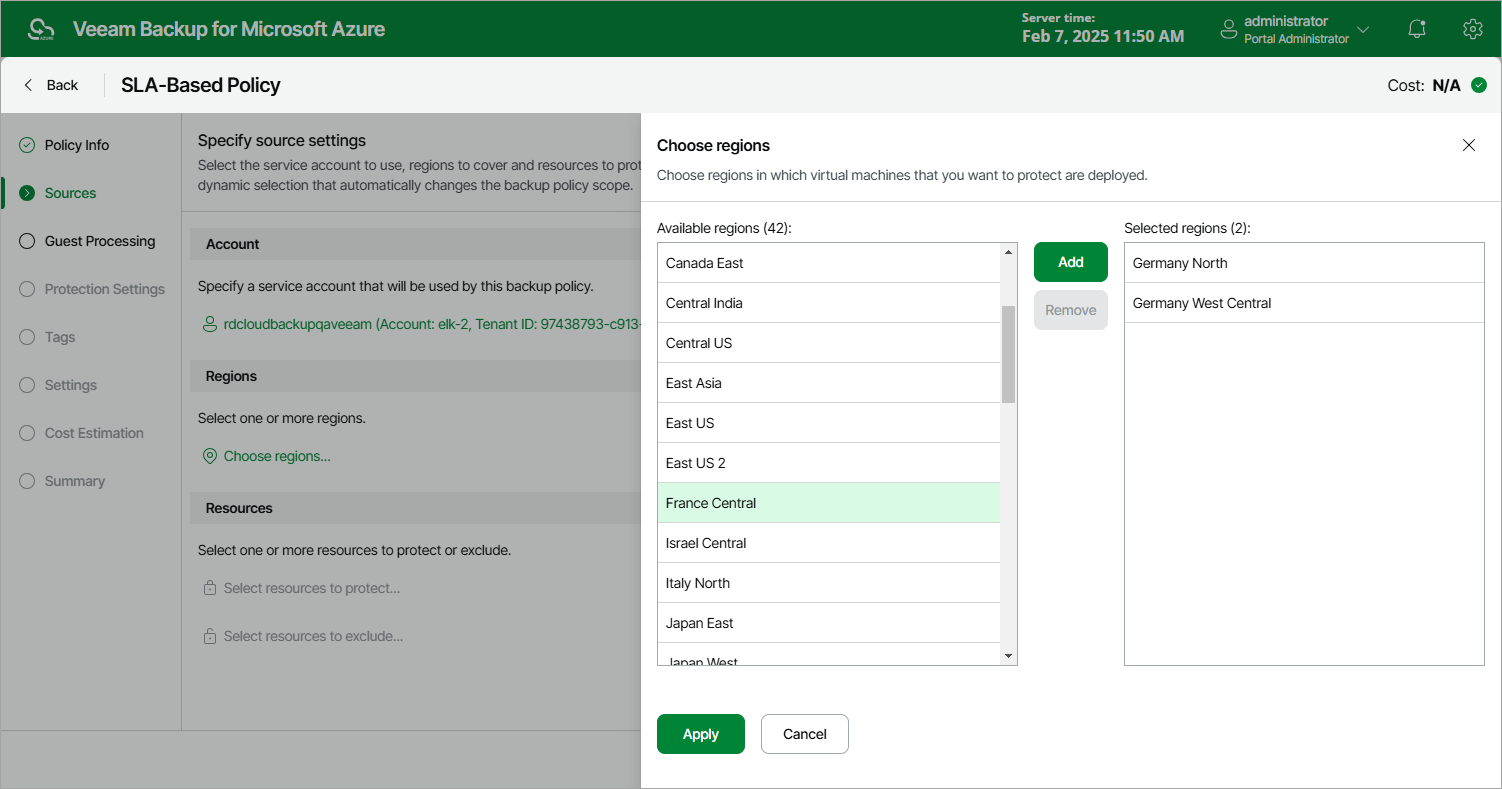Step 3b. Select Regions
In the Region section of the Sources step of the wizard, select regions where Azure resources that you want to back up reside:
- Click Choose regions.
- In the Choose regions window, select the necessary regions from the Available regions list, and then click Add.
- To save changes made to the SLA-based backup policy settings, click Apply.