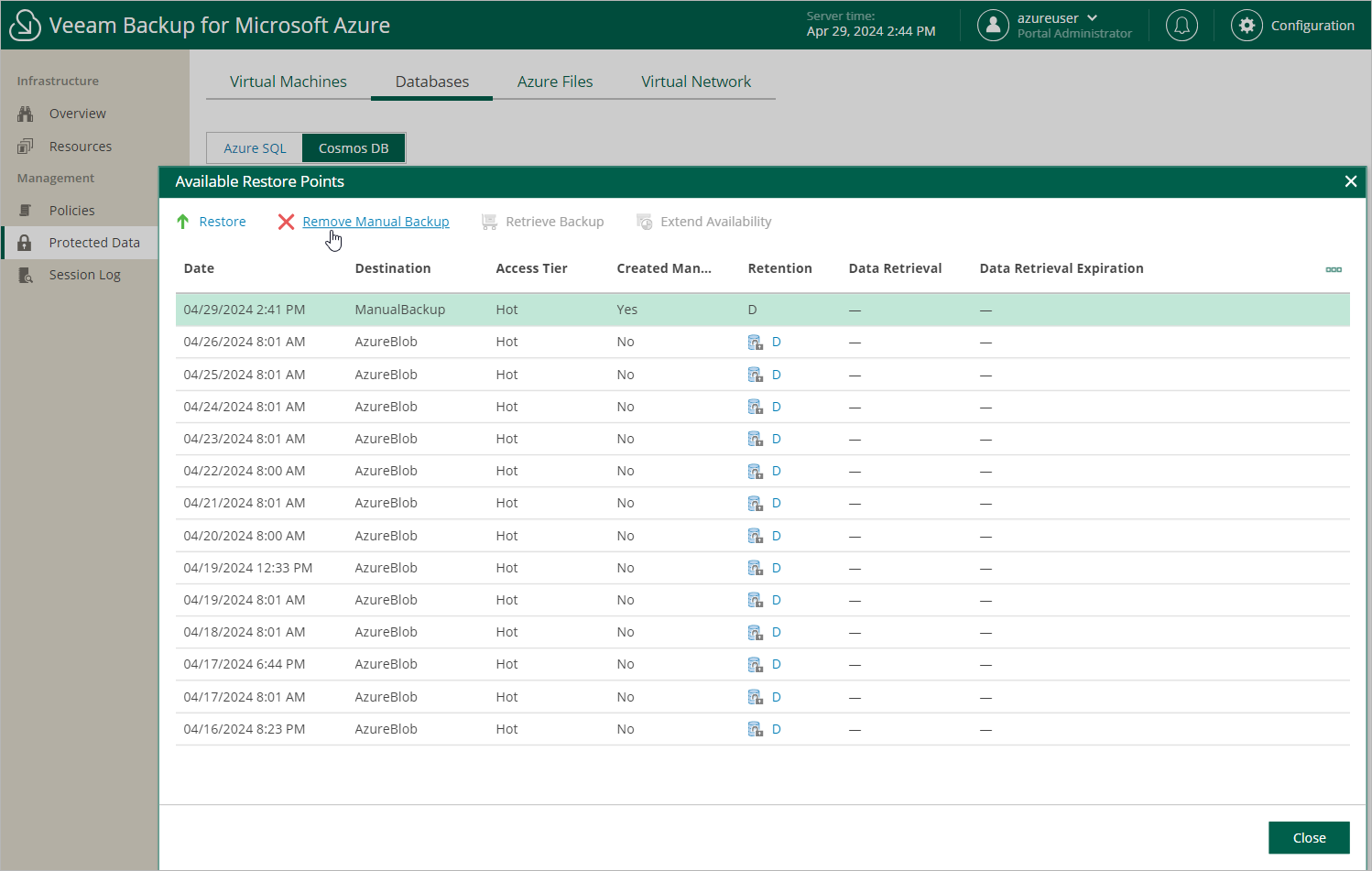Removing Cosmos DB Backups Created Manually
To remove all backups created for a Cosmos DB for PostgreSQL or Cosmos DB for MongoDB account manually, follow the instructions provided in Removing Cosmos DB Backups. If you want to remove a specific image-level backup created manually, do the following:
- Navigate to Protected Data > Databases > Cosmos DB.
- Select the check box next to the necessary Cosmos DB account, and click the link in the Restore Points column.
- In the Available Restore Points window, select the necessary restore point and click Remove Manual Backup.
Related Topics