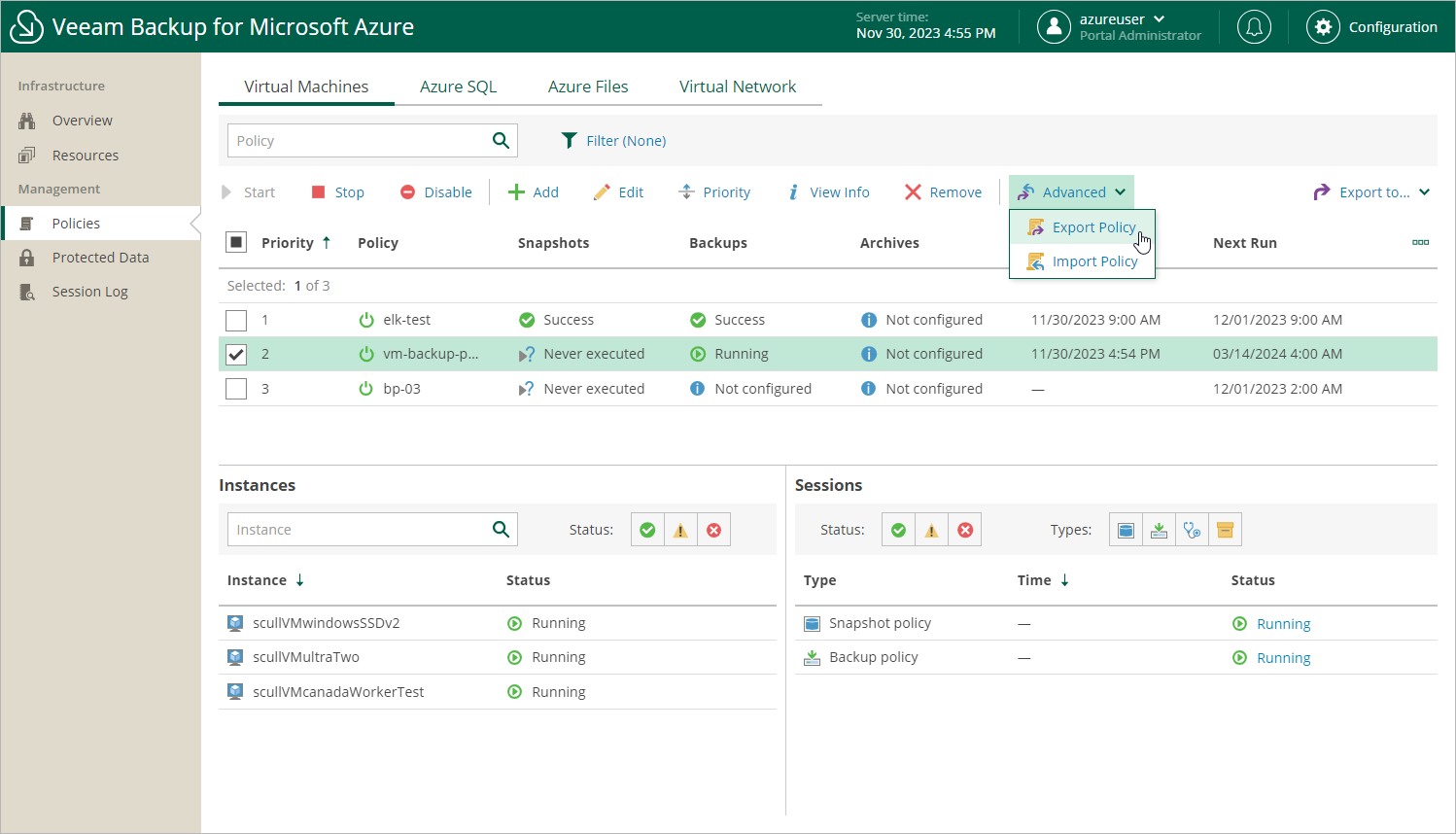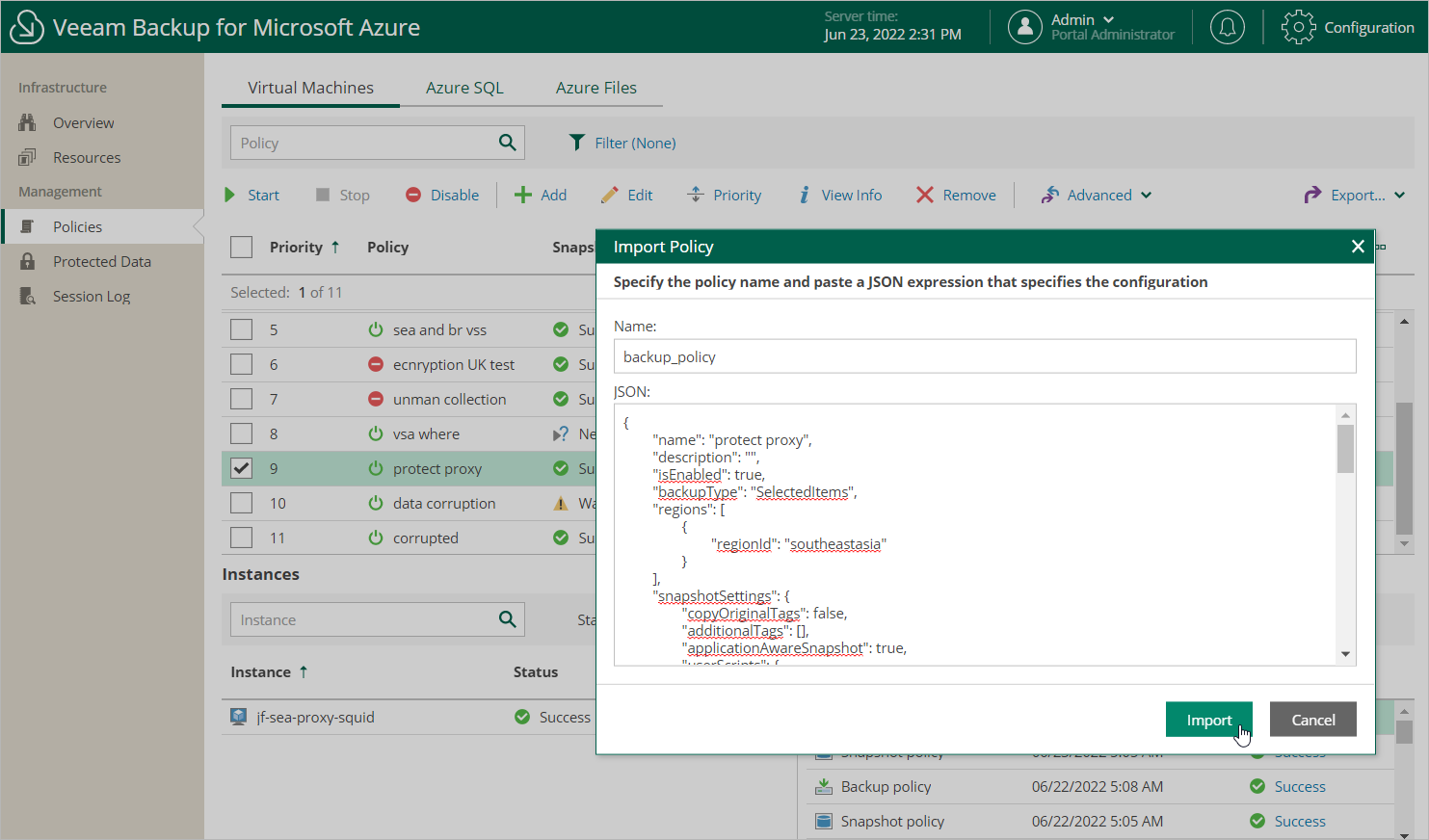Exporting and Importing Backup Policies
Veeam Backup for Microsoft Azure allows you to use settings of an existing schedule-based backup policy as a template for creating other policies. You can export a schedule-based backup policy to a .JSON file, modify the necessary settings in the file, and then import the policy to the same or a different backup appliance.
Important |
In Veeam Backup for Microsoft Azure version 8.1, you cannot export or import SLA-based backup policies. |
Exporting Backup Policies
To export a schedule-based backup policy to a .JSON file, do the following:
- Navigate to Policies.
- Switch to the necessary tab and select the backup policy.
- Click Advanced > Export Policy.
Veeam Backup for Microsoft Azure will save the schedule-based backup policy settings as a single .JSON file to the default download directory on the local machine.
Importing Backup Policies
To import a backup policy from a .JSON file, do the following:
- Click Advanced > Import Policy.
- In the Import Policy window, specify a name for the imported backup policy, paste the content of the necessary .JSON file, and click Import.