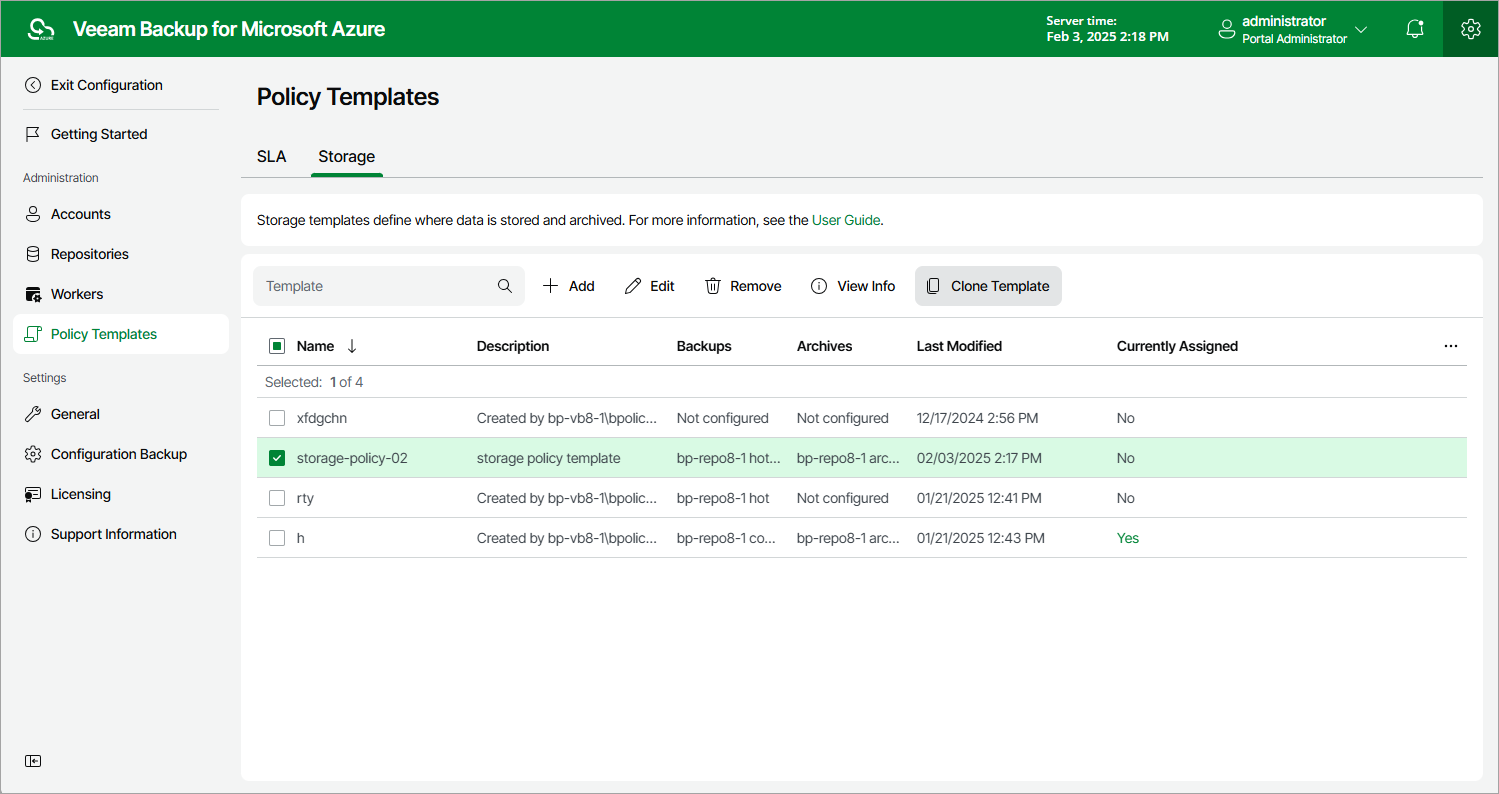Cloning SLA and Storage Templates
Veeam Backup for Microsoft Azure allows you to create a new policy template based on the settings of an existing one:
- Switch to the Configuration page.
- Navigate to Policy Templates.
- Switch to the necessary tab and select the template.
- Click Clone.
- Complete the Clone SLA Template or the Clone Storage Template wizard as described in section Adding SLA Templates or Adding Storage Templates.