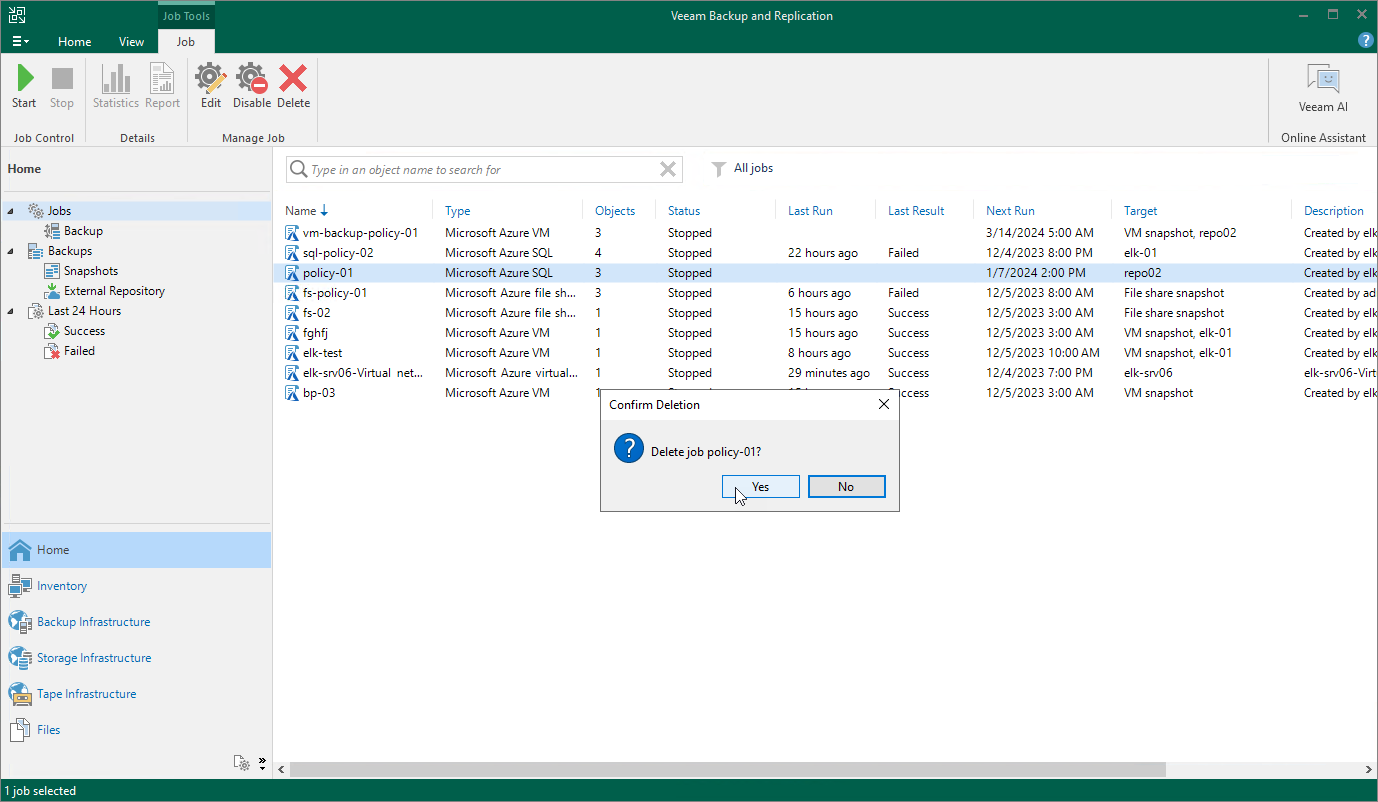Deleting Backup Policies
Veeam Backup & Replication allows you to permanently delete backup policies created by Veeam Backup for Microsoft Azure.
To delete a backup policy, do the following:
- In the Veeam Backup & Replication console, open the Home view.
- Navigate to Jobs.
- Select the necessary backup policy and click Delete on the ribbon.
Alternatively, right-click the necessary backup policy and select Delete.
Important |
When you delete a backup policy from Veeam Backup & Replication, the policy is automatically deleted from the backup appliance as well. |