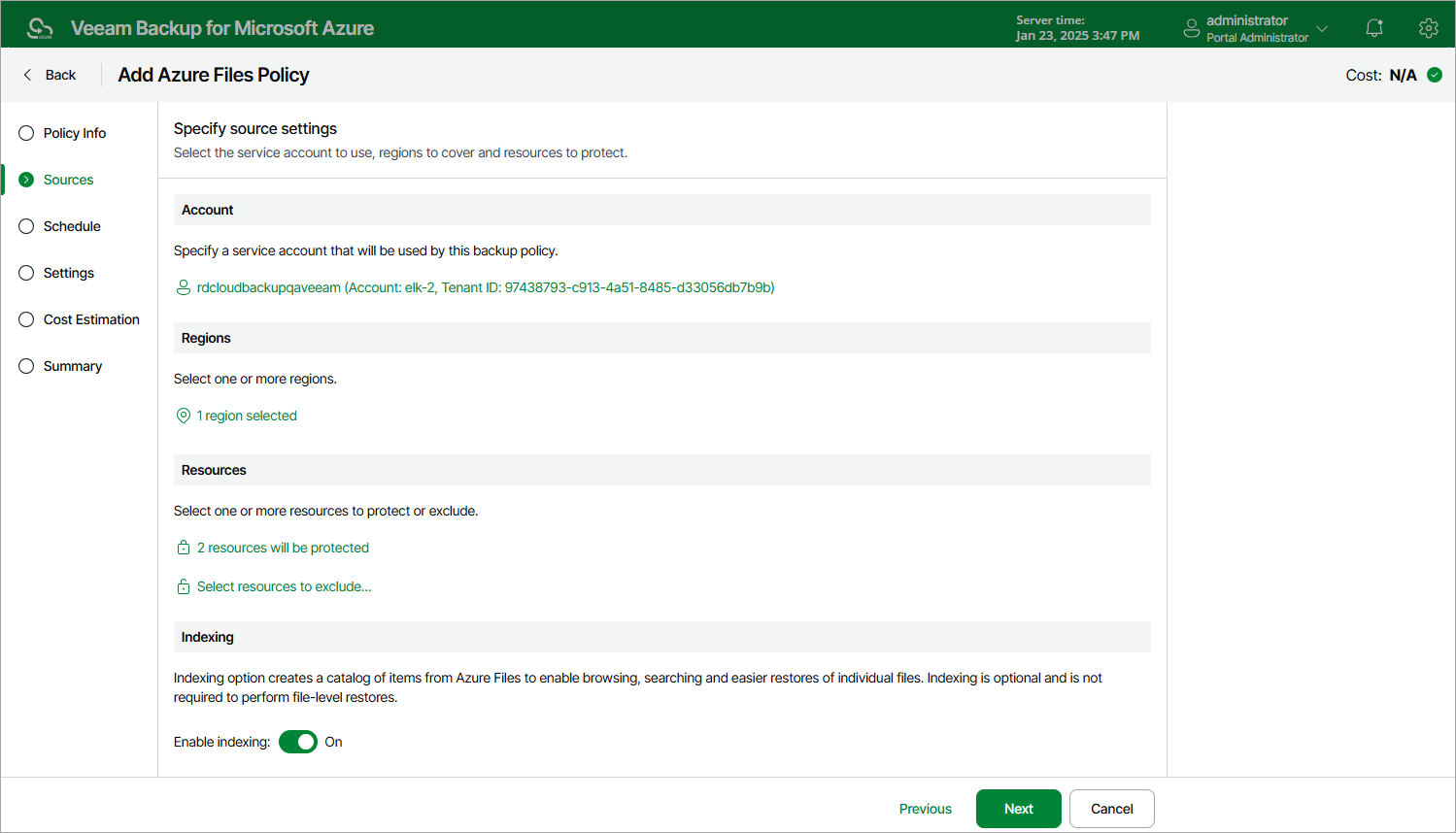Step 3d. Enable File Share Indexing
While performing Azure file share indexing for a file system, Veeam Backup for Microsoft Azure creates a catalog of all files and directories (that is, the index) and saves the index to the configuration database on the backup appliance. This index is further used to reproduce the file system structure and to enable browsing and searching for specific files across multiple restore points. To learn how indexing works, see Azure Files Backup.
Important |
When performing indexing operations, Veeam Backup for Microsoft Azure uses the Server Message Block (SMB) 3.0 and New Technology LAN Manager (NTLM) v2 protocols to authenticate against the processed file shares. That is why authentication using these protocols must be enabled on the file shares that you plan to index. Otherwise, indexing of the file shares will fail. For more information on Azure Files identity-based authentication options for SMB access, see Microsoft Docs. |
In the Indexing section of the Sources step of the wizard, you can instruct Veeam Backup for Microsoft Azure to perform indexing of the processed Azure file shares. To do that, set the Enable indexing toggle to On.
Note |
Azure file share indexing is not supported in the Free edition of Veeam Backup for Microsoft Azure. For more information on license editions, see Licensing. |