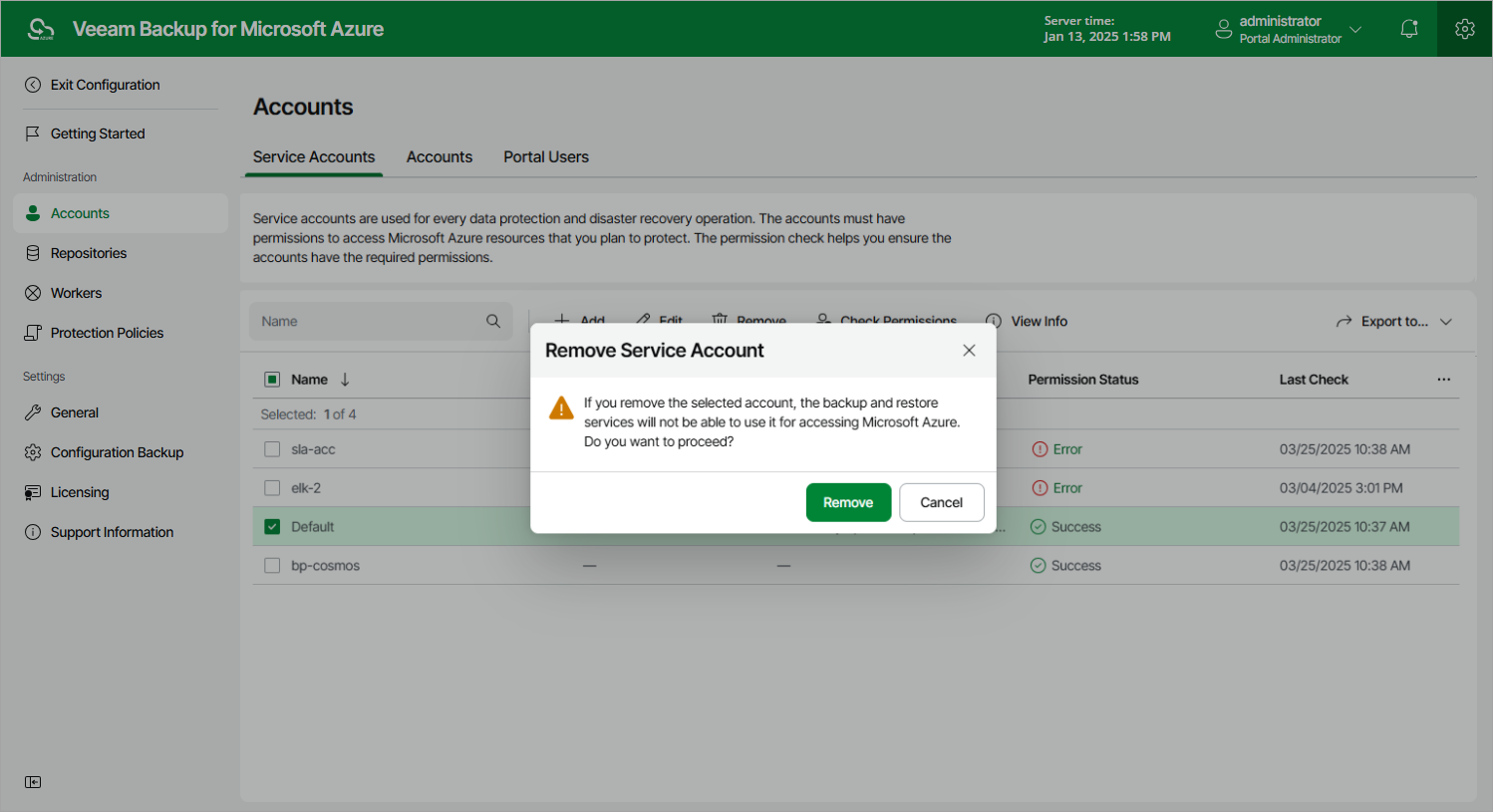Removing Service Accounts
You can remove a service account from Veeam Backup for Microsoft Azure if it is no longer used to perform data protection and disaster recovery operations.
Important |
You cannot remove a service account that is used to access backup repositories or is specified in the settings of any configured backup policy. |
To remove a service account, do the following:
- Switch to the Configuration page.
- Navigate to Accounts > Service Accounts.
- Select the service account and click Remove.