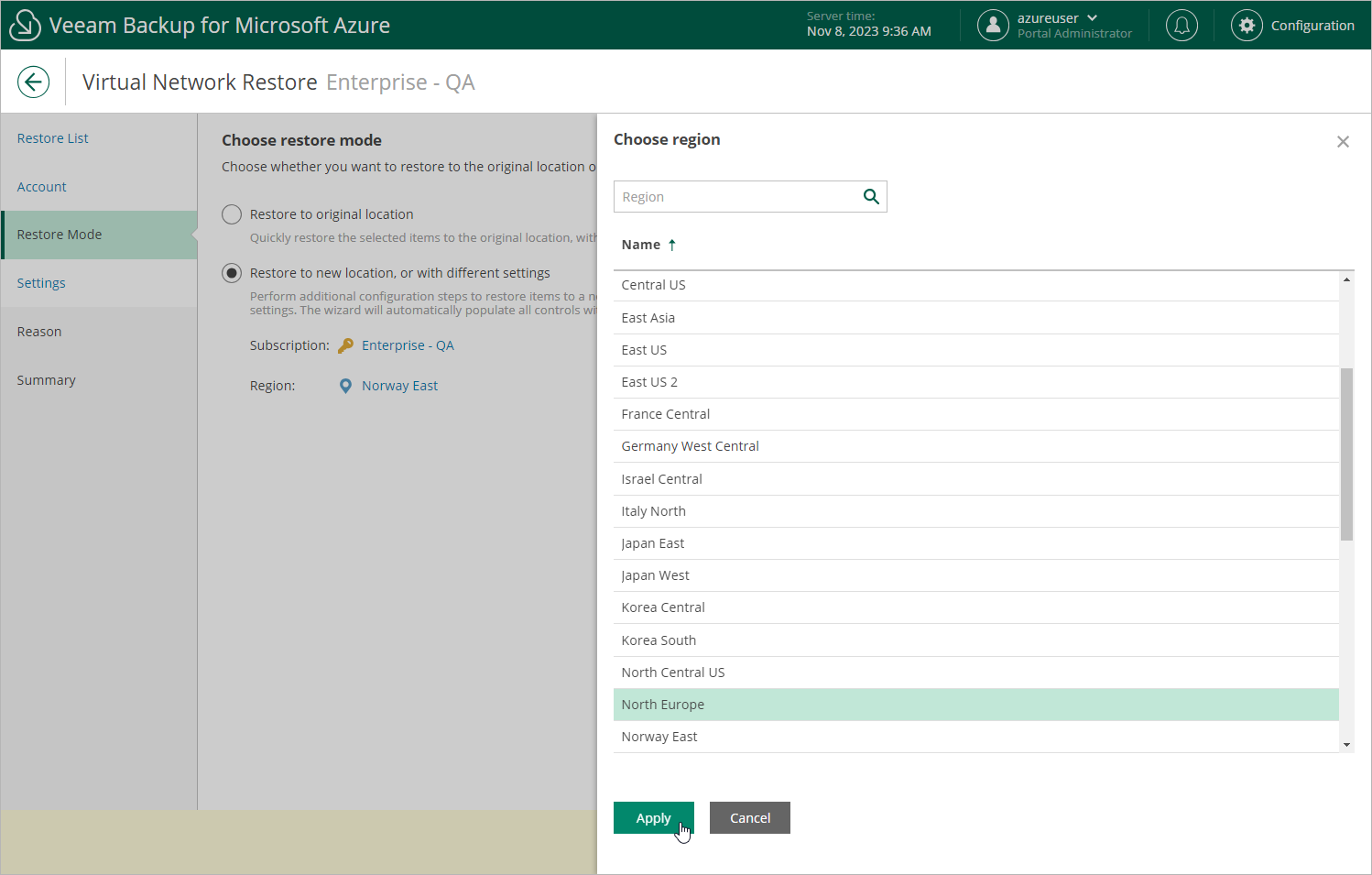Step 4. Choose Restore Mode
At the Restore Mode step of the wizard, choose whether you want to restore the selected virtual network configuration to the original or to a custom location. If you select the Restore to new location, or with different settings option, specify the target Azure subscription and Azure region where to restore the virtual network configuration.
Important |
Consider the following:
|