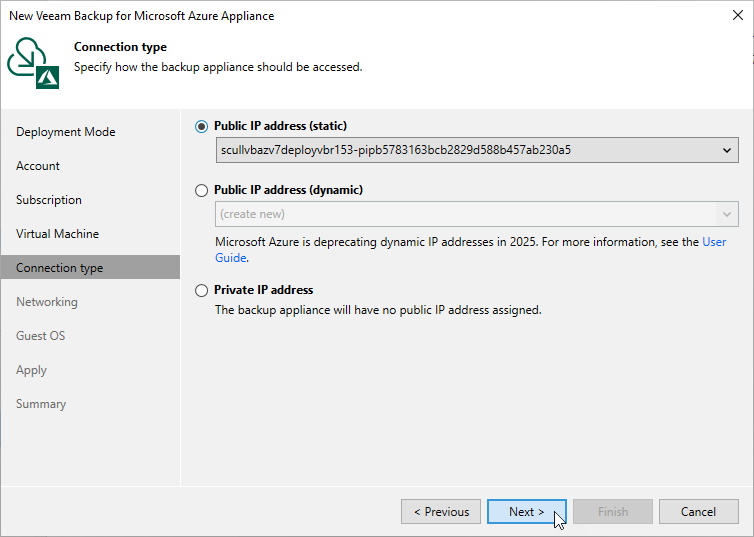Step 6. Specify Connection Type
At the Connection Type step of the wizard, choose whether you want to assign a dynamic or a static public IP address, or a private IP address to the backup appliance. After the backup appliance is deployed, Veeam Backup & Replication will use the specified connection type to connect to the appliance.
To assign a dynamic or static IP address, you can either reserve a new address or specify an existing one:
- To reserve a new IP address, select the (create new) option from the drop-down list.
- To assign an existing IP address, select it from the drop-down list. For an IP address to be displayed in the list of available IP addresses, it must be reserved in Microsoft Azure as described in Microsoft Docs.
Note |
On September 30, 2025, dynamic (Basic SKU) public IP addresses will be retired in Microsoft Azure. That is why it is recommended that you select a static IP address. For more information, see Microsoft Docs. |
If you choose the Private IP address option, you must allow communication between the Veeam Backup & Replication server and the backup appliance. If your backup appliance resides in the same virtual network as the Veeam Backup & Replication server, the communication will be established using private IP addresses. If the backup appliance and the Veeam Backup & Replication server reside in different virtual networks, one possible solution is to establish a Site-to-Site VPN connection between the virtual network of the appliance and your on-premises network. To allow your backup appliance to perform all backup and restore operations in the private environments, you will need to perform additional configuration actions as described in section Working in Private Environments.