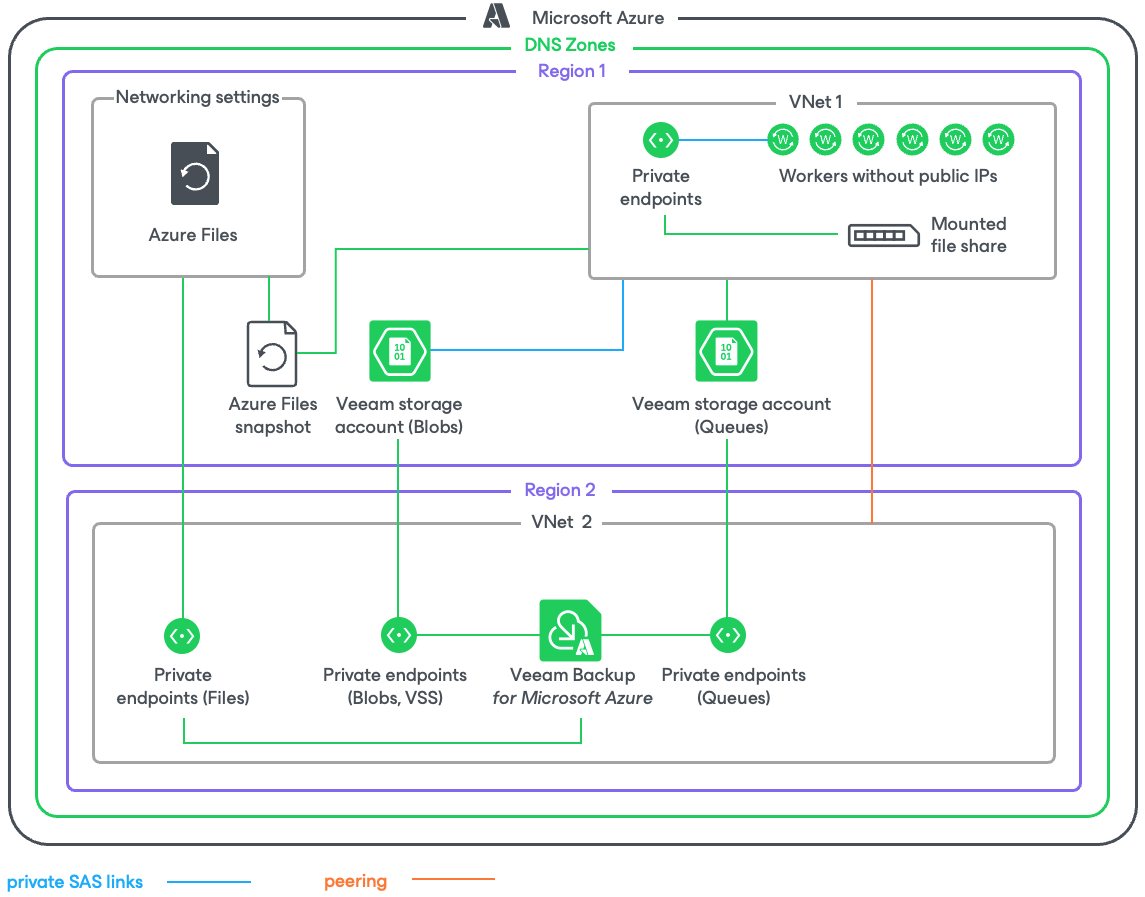Azure Files Backup in Private Environment
If the private network deployment functionality is enabled for a backup appliance, Veeam Backup for Microsoft Azure performs Azure Files backup in the following way:
- Creates a share snapshot of the processed Azure file share using Microsoft Azure native capabilities.
Note |
Due to Microsoft Azure limitations, the maximum number of snapshots to keep for one file share is 200. |
- If you enable file share indexing, Veeam Backup for Microsoft Azure performs the following operations:
- Launches a worker instance in an Azure region in which the processed file share resides.
- Re-creates the file share from the share snapshot created at step 1 and mounts the share to the worker instance.
- Reads data from the file share on the worker instance, creates a catalog of files and folders (that is, the index) of the share, and saves the index as a .ZIP file on the backup appliance.
The creation of the .ZIP file may take significant time to complete. If a new backup policy session starts and the previous indexing session is still running, a new indexing session will not be launched.
- Deallocates the worker instance when the indexing session completes.