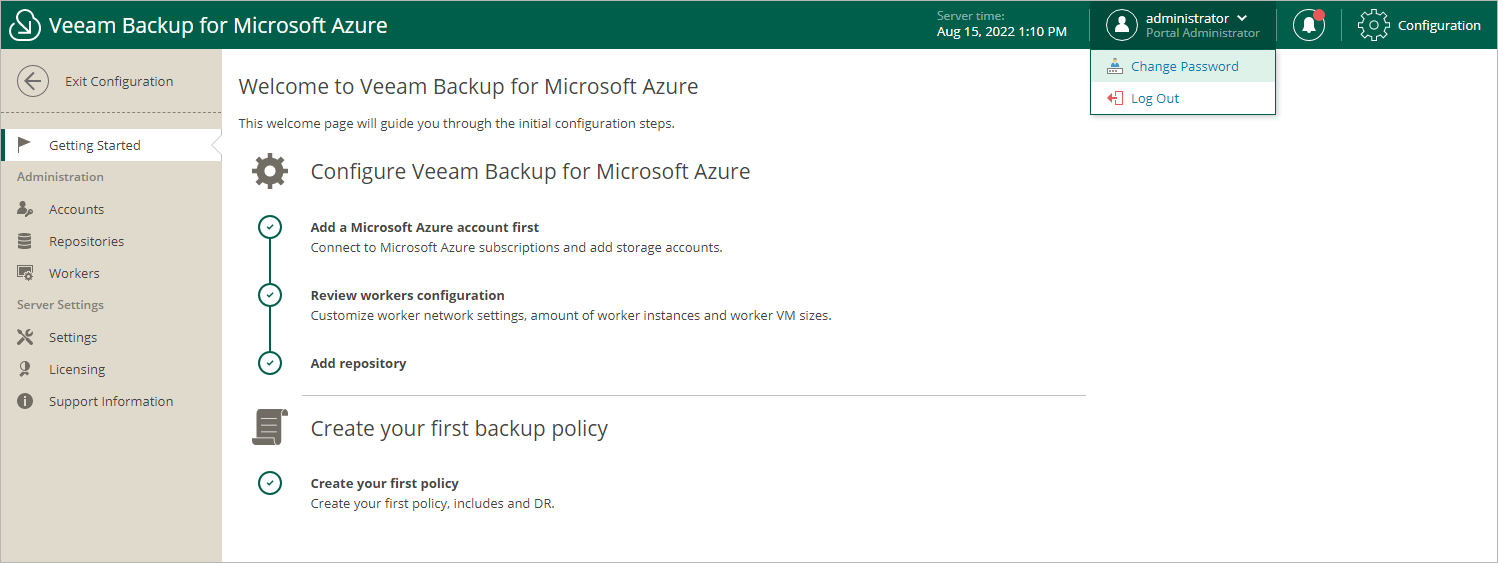Changing Default Admin Password
To change the password of the Default Admin account:
- Log in to Veeam Backup for Microsoft Azure using credentials of the Default Admin account.
- At the top right corner, click the user name and select Change Password.
- In the Change Password window, enter the currently used password, enter and confirm a new password, and click OK.