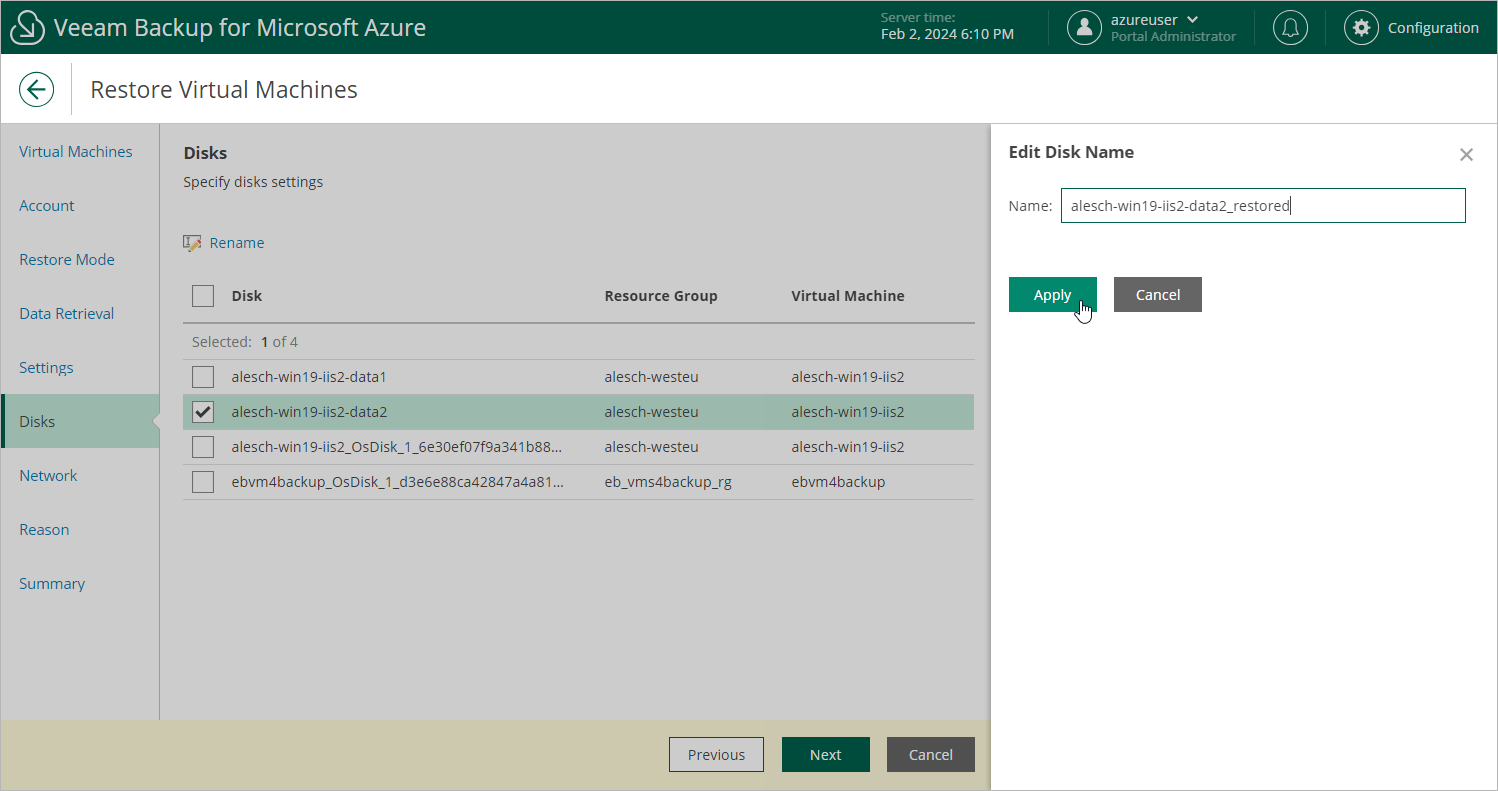Step 7. Specify Disk Names
[This step applies only if you have selected the Restore to a new location, or different settings option at the Restore Mode step of the wizard]
At the Disks step of the wizard, you can specify a new name for each restored virtual disk:
- Select a virtual disk that you want to rename, and click Rename.
- In the Edit Disk Name window, specify a name that you want to use for the selected virtual disk, and click Apply.