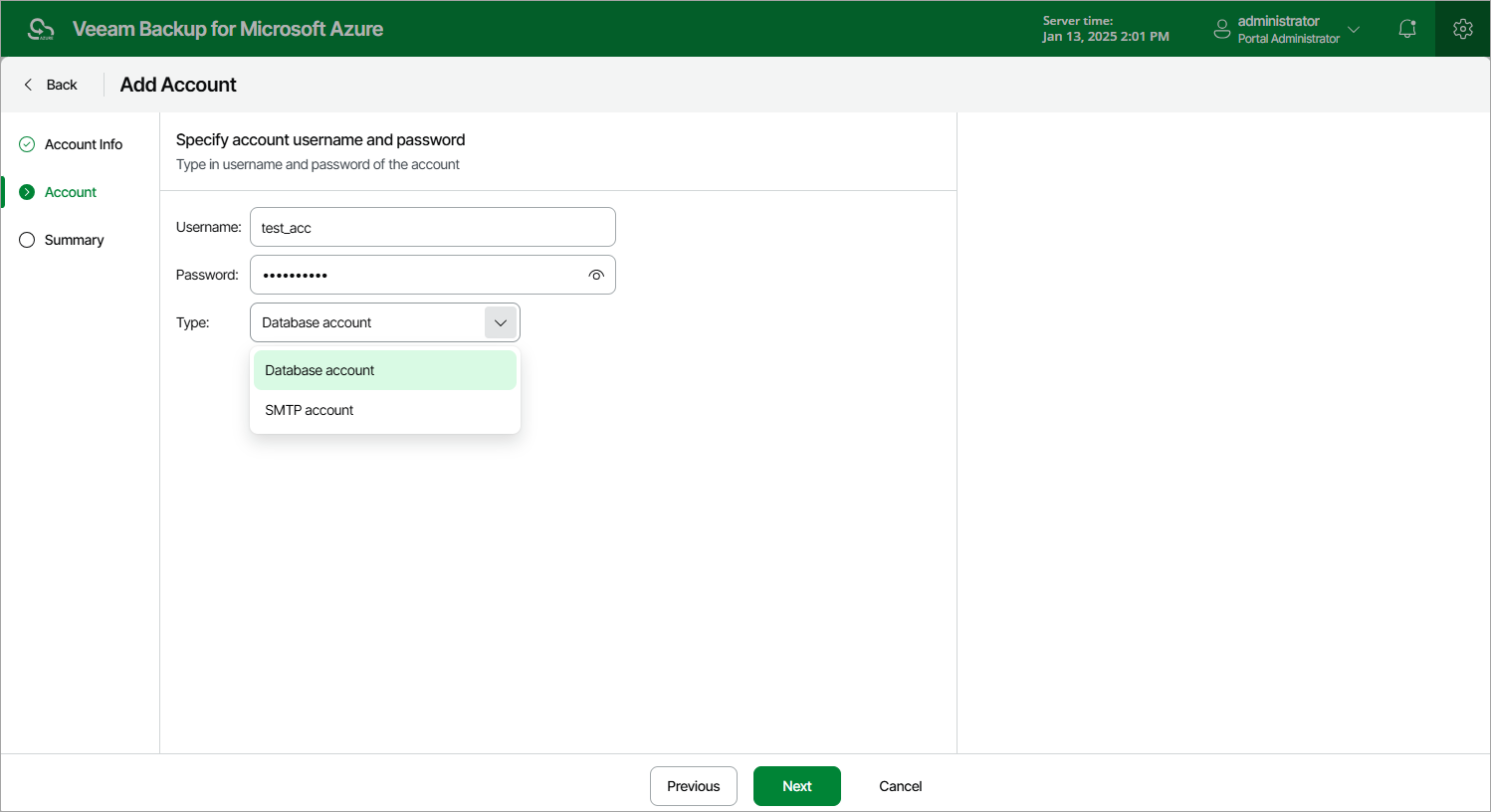Step 3. Specify General Settings
At the Account step of the wizard, choose whether the account will be used to connect to SMTP servers or Azure databases, and specify credentials of a user account that will be used to authenticate against the servers or databases.
Important |
If you select the Database account option, consider the following:
|