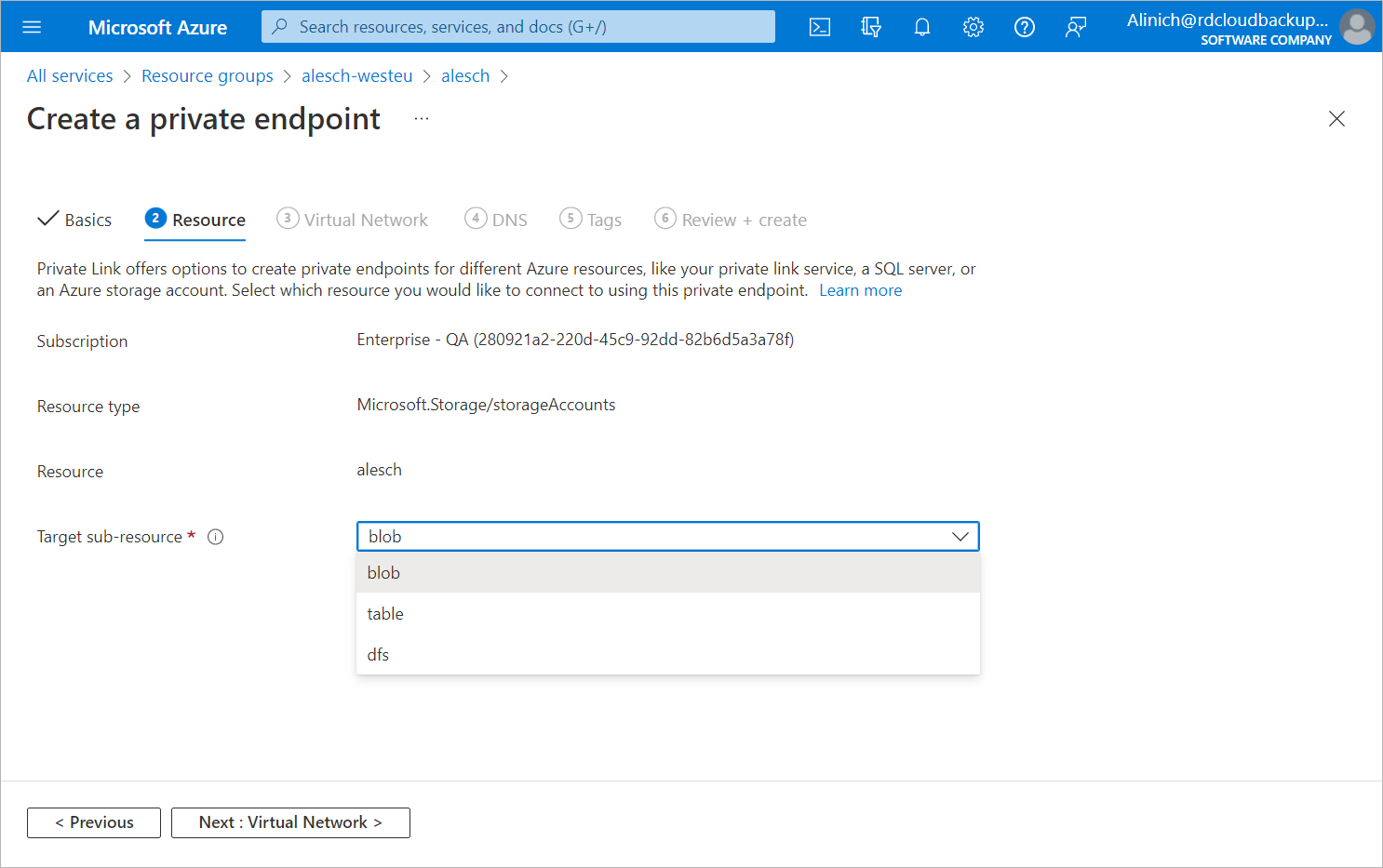Step 3. Specify Resource Settings
At the Resource step of the Create a private endpoint wizard, do the following:
- From the Target sub-resource drop-down list, select the type of the resource:
- Select blob if you are creating a private endpoint to allow Veeam Backup for Microsoft Azure to manage backup repositories or back up Azure VMs.
- Select file if you are creating a private endpoint to allow Veeam Backup for Microsoft Azure to back up Azure file shares.
- Click Next: Virtual Network >.