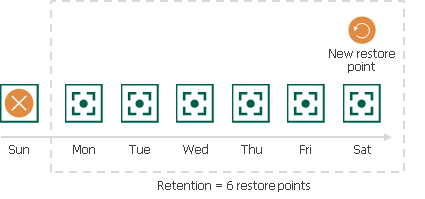VM Snapshot Retention
Depending on the data protection scenario, Veeam Backup for Microsoft Azure retains cloud-native snapshots as follows:
- In days/months/years — for snapshots produced by SLA-based backup policies.
Restore points can be kept in a snapshot chain only for the period of time defined in snapshot scheduling settings as described in section Adding SLA Templates. If Veeam Backup for Microsoft Azure detects that a restore point is older than the specified time limit, it removes this restore point from the snapshot chain.
- In restore points — for snapshots produced by schedule-based backup policies.
A snapshot chain can contain only the allowed number of restore points defined in backup scheduling settings as described in section Creating VM Backup Policies. If Veeam Backup for Microsoft Azure detects that the number of restore points in the snapshot chain exceeds the retention limit, it removes the earliest restore point from the chain.
Due to the CBT mechanism limitations, Veeam Backup for Microsoft Azure permanently retains in the snapshot chain 2 cloud-native snapshots of each processed Azure VM; these snapshots are then used to create image-level backups. To learn how the CBT mechanism works, see Changed Block Tracking.
For more information on the snapshot deletion process, see Microsoft Docs.
Notes |
|