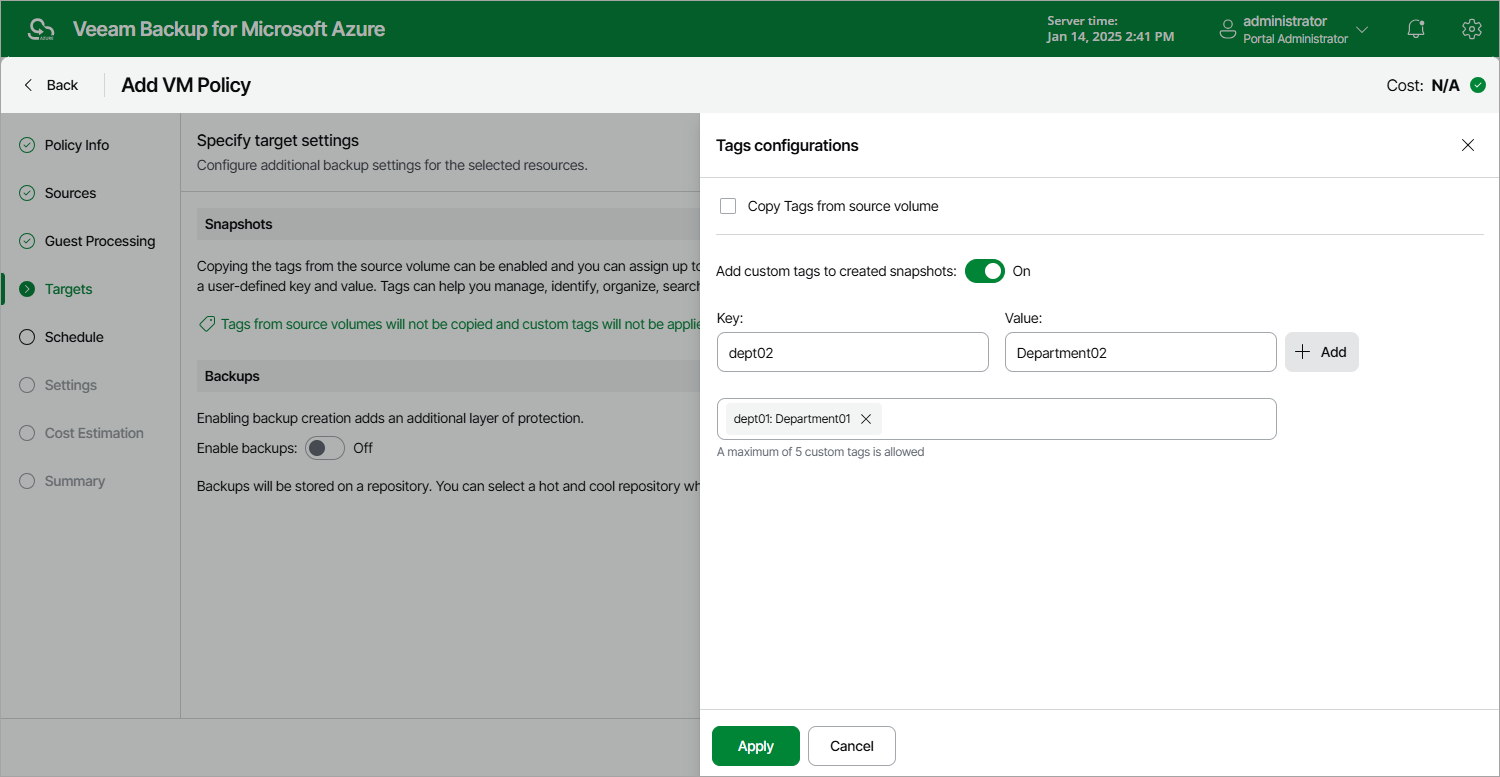Step 5. Configure Backup Target Settings
By default, backup policies create only cloud-native snapshots of processed Azure VMs. At the Targets step of the wizard, you can enable the following additional data protection scenarios:
- In the Snapshot section, you can assign tags to cloud-native snapshots of the selected Azure VMs:
- Click Tags from source volumes will not be copied and custom tags will not be applied.
- In the Tags configurations window, choose whether you want to assign tags to the created snapshots.
- To assign already existing tags from the source virtual disks, select the Copy Tags from source volume check box.
- To assign your own custom tags, set the Add custom tags to created snapshots toggle to On, and specify the tags explicitly. Click Apply. Note that you cannot add more than 5 custom tags.
- In the Backups section, set the Enable backups toggle to On to instruct Veeam Backup for Microsoft Azure to create image-level backups.