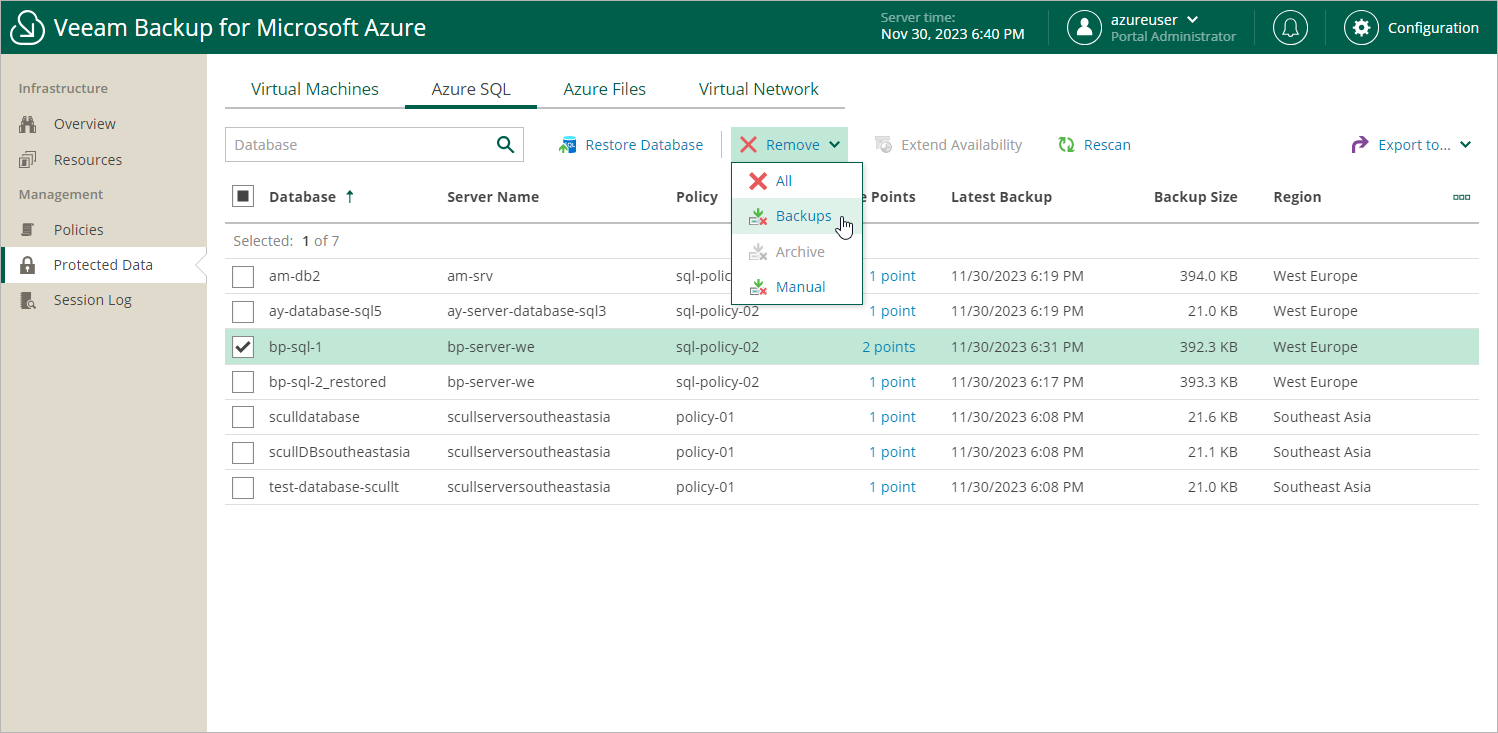Removing SQL Backups
Veeam Backup for Microsoft Azure applies the configured retention policy settings to automatically remove backups created for SQL databases by backup policies. If necessary, you can also remove the backed-up data manually.
Important |
Do not delete backups from Microsoft Azure storage accounts in the Microsoft Azure portal. If some backup in a backup chain is missing, you will not be able to roll back Azure SQL database data to the necessary state. |
To remove backed-up data manually, do the following:
- Navigate to Protected Data > Databases > Azure SQL.
- Select Azure SQL databases whose data you want to remove.
- Click Remove and select either of the following options:
- All — to remove all backups created for the selected Azure SQL databases both by backup policies and manually.
- Backups — to remove all backups created in repositories for the selected Azure SQL databases.
- Archive — to remove all backups created in archive repositories for the selected Azure SQL databases.
- Manual — to remove all backups created for the selected Azure SQL databases manually.