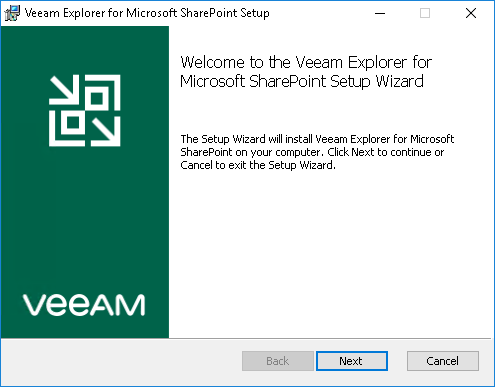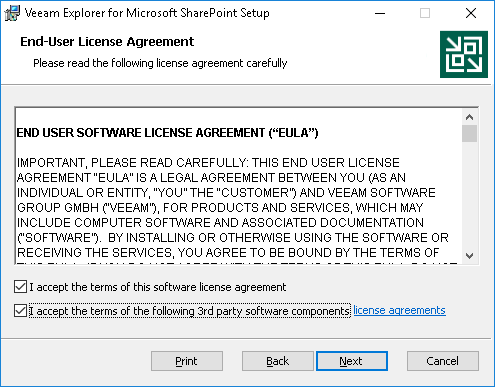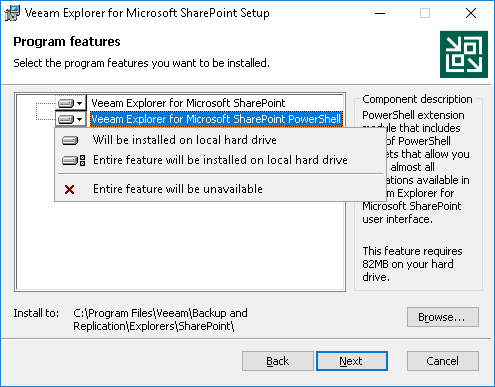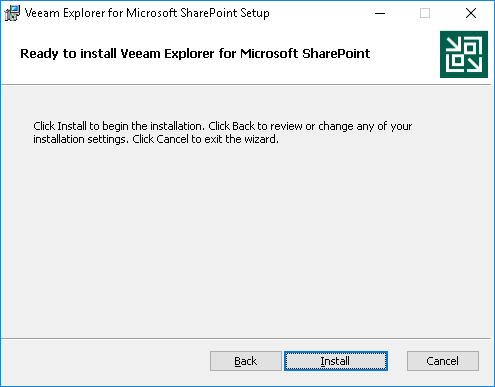This is an archive version of the document. To get the most up-to-date information, see the current version.
This is an archive version of the document. To get the most up-to-date information, see the current version.Installing Veeam Explorer for Microsoft SharePoint
In this article
Veeam Explorer for Microsoft SharePoint and Veeam Explorer for Microsoft OneDrive for Business are distributed in one package. When you install Veeam Explorer for Microsoft SharePoint, both Veeam Explorer for Microsoft SharePoint and Veeam Explorer for Microsoft OneDrive for Business are installed on the machine.
To install Veeam Explorer for Microsoft SharePoint, do the following:
- Run the VeeamExplorerForSharePoint.msi file from the Veeam Backup for Microsoft Office 365 distribution package.
- Read and accept License Agreement.
- Select system components to install.
By default, Veeam Explorer for Microsoft SharePoint will be installed to the C:\Program Files\Veeam\Backup and Replication\Explorers\SharePoint\ directory. To install to a different location, click Browse and specify a destination directory.
- Click Install.