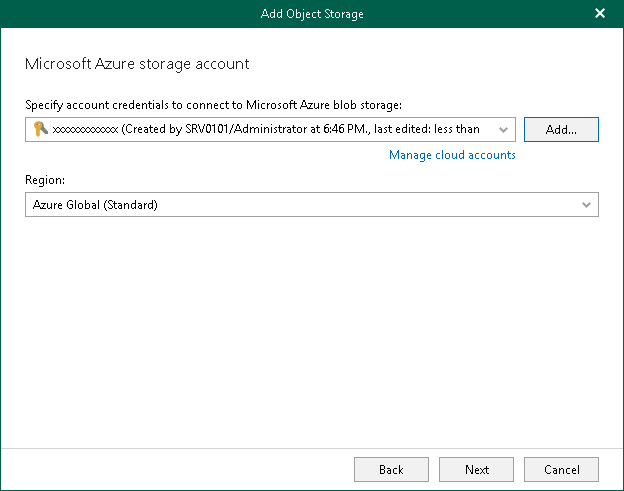Step 5. Specify Object Storage Account
At this step of the wizard, specify a Microsoft Azure storage account and select a region.
- From the Specify account credentials to connect to Microsoft Azure blob storage drop-down list, select user credentials to access your Azure Blob storage.
If you already have a credentials record that was configured beforehand, select such a record from the drop-down list. Otherwise, click Add and provide your account and a shared key. For more information, see Adding Microsoft Azure Blob Storage Account. You can also click Manage cloud accounts to manage existing credentials records.
- From the Region drop-down list, select a Microsoft Azure region.