 This is an archive version of the document. To get the most up-to-date information, see the current version.
This is an archive version of the document. To get the most up-to-date information, see the current version.Scale-Out Backup Repository
You can configure a scale-out backup repository in the backup infrastructure. The scale-out backup repository is a logical entity — it groups several backup repositories called extents. When you configure the scale-out backup repository, you actually create a pool of storage devices and systems, summarizing their capacity. For long-term storage, you can instruct Veeam Backup & Replication to offload data from extents to the cloud. For details, see Capacity Tier.
You can expand the scale-out backup repository at any moment. For example, if backup data grows and the backup repository reaches the storage limit, you can add a new storage system to the scale-out backup repository. The free space on this storage system will be added to the capacity of the scale-out backup repository. As a result, you will not have to move backups to a backup repository of a larger size.
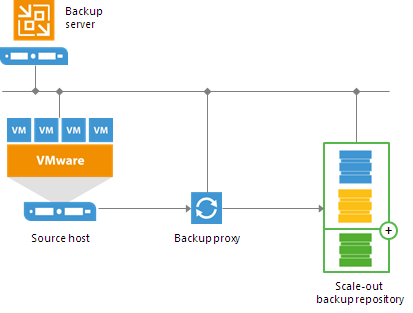
To deploy a scale-out backup repository, you must configure a number of backup repositories and add them to a scale-out backup repository as extents. You can mix backup repositories of different types in one scale-out backup repository:
- Microsoft Windows backup repositories
- Linux backup repositories
- Shared folders
- Deduplicating storage appliances
For example, you can add a Microsoft Windows backup repository and deduplicating storage appliance to the same scale-out backup repository.
A scale-out backup repository can be used for the following types of jobs and tasks:
- Backup jobs.
- Backup copy jobs.
You can copy backups that reside on scale-out backup repositories and store backup copies on scale-out backup repositories.
- VeeamZIP tasks.
- Backup jobs created by Veeam Agent for Linux 2.0 or later.
- Backup jobs created by Veeam Agent for Microsoft Windows 2.0 or later.
Backup files stored on the scale-out repository can be used for all types of restores, replication from backup and backup copy jobs. You can verify such backups with SureBackup jobs. The scale-out backup repository can be used as a staging backup repository for restore from tape media. Files restored from the tape media are placed to the extents according to data placement policy configured for the scale-out backup repository. For more information, see Backup File Placement.
Limitations for Scale-out Backup Repositories
The scale-out backup repository has the following limitations:
- The scale-out backup repository functionality is available in the Enterprise and Enterprise Plus editions of Veeam Backup & Replication.
If you configure a scale-out backup repository and then downgrade to the Standard license, you will not be able to run jobs targeted at the scale-out backup repository. However, you will be able to perform restore from the scale-out backup repository.
- Configuration backup job
- Replication jobs (including replica seeding)
- VM copy jobs
- Veeam Agent backup jobs created by Veeam Agent for Microsoft Windows 1.5 or earlier and Veeam Agent for Linux 1.0 Update 1 or earlier.
- You cannot add a backup repository as an extent to the scale-out backup repository if any job of unsupported type is targeted at this backup repository or if the backup repository contains data produced by jobs of unsupported types (for example, replica metadata). To add such backup repository as an extent, you must first target unsupported jobs to another backup repository and remove the job data from the backup repository.
- Scale-out backup repositories do not support rotated drives. If you enable the This repository is backed by rotated hard drives setting on an extent, Veeam Backup & Replication will ignore this setting and will work with such repository as with a standard extent.
- If a backup repository is added as an extent to the scale-out backup repository, you cannot use it as a regular backup repository.
- You cannot add a scale-out backup repository as an extent to another scale-out backup repository.
- You cannot add a backup repository as an extent if this backup repository is already added as an extent to another scale-out backup repository.
- You cannot add a backup repository as an extent if this backup repository is already used as a backup destination by vCloud Director organizations.
- You cannot add a backup repository on which some activity is being performed (for example, a backup job or restore task) as an extent to the scale-out backup repository.
- If you use Enterprise Edition of Veeam Backup & Replication, you can create 2 scale-out backup repositories.
For each scale-out backup repository, you can add 1 object storage repository and 4 extents: 3 active, and 1 inactive (that is put to the Maintenance mode). You can add inactive extents, for example, if any of active extents has no free space, and you want to evacuate backup data from it.
If you add 4 extents and do not put any of them to the Maintenance mode, the jobs targeted at the scale-out backup repository will fail.
Enterprise Plus Edition has no limitations on the number of scale-out backup repositories or extents.
- The Extract and Backup Validator utilities do not work with backups stored on scale-out backup repositories.
- To let Veeam Backup & Replication automatically import backups during rescan of a scale-out backup repository, names of VBM files and paths to VBM files (starting from the backup repository root to VBM files) must contain only allowed characters:
- Alphanumeric characters: a-zA-Z0-9
- Special characters: _-.+=@^
Names of VBM file and paths to VBM files must not contain spaces.
If a name of the VBM file or path to the VBM file contains prohibited characters, Veeam Backup & Replication will fail to import such backup during rescan of the scale-out backup repository. To import such backup, you can replace prohibited characters with the underscore character, for example: C:\My_Repository\Backup_Job\Backup_Job.vbm. You do not need to rename backup files themselves.
- Veeam Backup & Replication does not split one backup file across multiple extents.
Related Topics
- Extents
- Backup File Placement
- Capacity Tier
- Adding Scale-Out Repositories
- Synchronizing Capacity Tier Data
- Migrating Data To Another Capacity Tier
- Service Actions with Scale-Out Backup Repositories
- Editing Settings of Scale-Out Backup Repositories
- Rescanning Scale-Out Repositories
- Removing Scale-Out Backup Repositories
- Extending Scale-Out Repositories
- Removing Extents from Scale-Out Repositories
- Excluding Capacity Tier from Scale-Out Repositories
- Switching to Maintenance Mode
- Evacuating Backups from Extents
- Discovering Backups on Scale-Out Backup Repositories
- Receiving Scale-Out Backup Repository Reports