 This is an archive version of the document. To get the most up-to-date information, see the current version.
This is an archive version of the document. To get the most up-to-date information, see the current version.Network Mode
The Network mode can be used with any infrastructure configuration. In this mode, data is retrieved via the ESXi host over LAN using the Network Block Device protocol (NBD).
The Network mode is not a recommended data transport mode because of low data transfer speed over LAN. To take the load off the LAN, Veeam Backup & Replication provides two alternative modes: Direct Storage Access and Virtual Appliance. The Network mode is the only applicable mode when the backup proxy role is assigned to a physical machine and the host uses local storage.
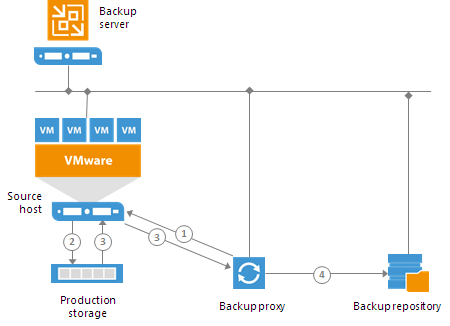
The process of data retrieval in Network mode includes the following steps:
- The backup proxy sends a request to the ESXi host on which the processed VM is registered to locate the VM on the datastore.
- The ESXi host locates the processed VM on the datastore.
- Veeam Backup & Replication instructs VMware vSphere to create a VMware vSphere VM snapshot, copies VM data blocks from the source storage and sends them to the backup proxy over LAN.
- The backup proxy sends the data to target.
Veeam Backup & Replication processes VM disks in parallel. If VM disks are located on different storage types (for example, on the SAN and local storage), Veeam Backup & Replication uses different transport modes to process VM disks. In such scenario, it is strongly recommended that you select the Failover to network mode if primary mode fails, or is unavailable option when configuring the mode settings for the backup proxy.
Related Topics