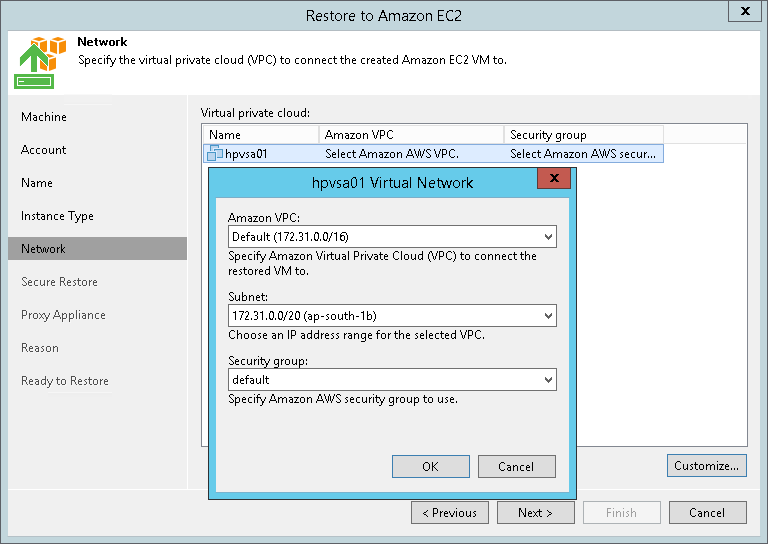This is an archive version of the document. To get the most up-to-date information, see the current version.
This is an archive version of the document. To get the most up-to-date information, see the current version.Step 6. Select Amazon VPC
At the Network step of the wizard, you can select to which Amazon Virtual Private Cloud (Amazon VPC) the target EC2 instance must be connected. You can also specify a subnet, and a security group — a virtual firewall for the target instance. For more information on Amazon VPC, see the AWS Documentation.
To define network settings for the target instance, do the following:
- In the Amazon VPC list, select the Amazon VPC where the target instance will be launched.
- From the Subnet list, select the subnet for the target instance.
- From the Security group list, select a security group that will be associated with your target instance.
- Click OK.