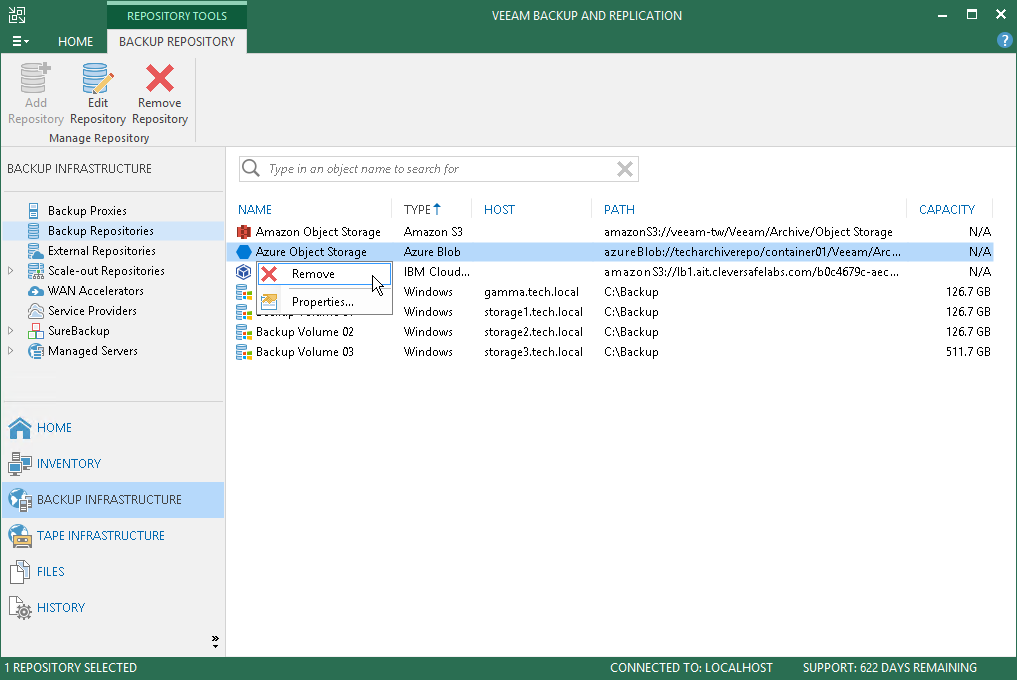This is an archive version of the document. To get the most up-to-date information, see the current version.
This is an archive version of the document. To get the most up-to-date information, see the current version.Removing Object Storage Repository
You can remove any object storage repository from the application scope if you no longer need it.
Consider the following:
- An object storage repository cannot be removed if it is part of a scale-out backup repository.
In this case, the Remove command will be unavailable. To exclude an object storage repository from the scale-out backup repository scope, deselect the Extend scale-out backup repository capacity with object storage check box, as described in Excluding Capacity Tier from Scale-Out Repositories.
- When an object storage repository is being removed from the environment, the actual offloaded data remains completely unaffected.
To learn how to remove the backup data, see Removing Backups from Object Storage Repository.
To remove an object storage repository, do the following:
- Open the Backup Infrastructure view.
- In the inventory pane, select Backup Repositories.
- In the working area, select an object storage repository and click Remove Repository on the ribbon or right-click an object storage repository and select Remove.