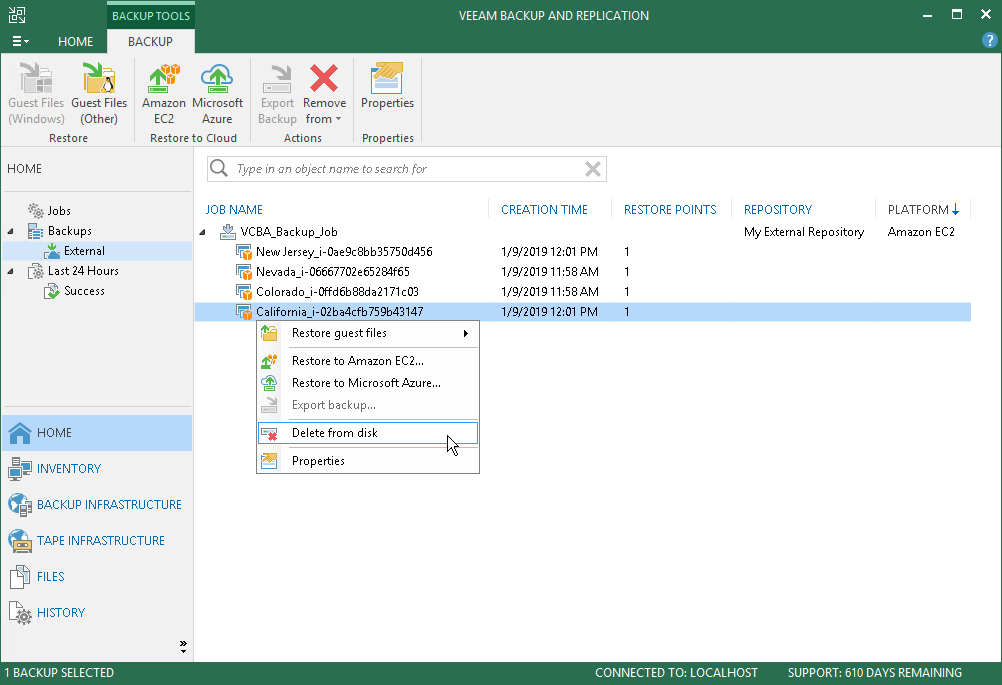This is an archive version of the document. To get the most up-to-date information, see the current version.
This is an archive version of the document. To get the most up-to-date information, see the current version.Removing Backups from External Repository
If you want to remove EC2 instance backups from external repositories, you can use the Delete from disk operation.
Consider the following:
- Data will be removed from the Veeam Backup & Replication console, configuration database and associated Amazon S3 object storage repository.
- Data cannot be removed if the maintenance job is in progress.
- Data cannot be removed if at least one restore session of external repository data is in progress.
- Ownership is not required to remove data from external repositories.
To remove EC2 instance backups from an external repository, do the following:
- Open the Home view.
- In the inventory pane, expand the Backups node and click External.
- In the working area, select a backup or a separate EC2 instance in the backup and click Remove from > Disk on the ribbon.
Alternatively, you can right-click a backup or an EC2 instance and select Delete from disk.