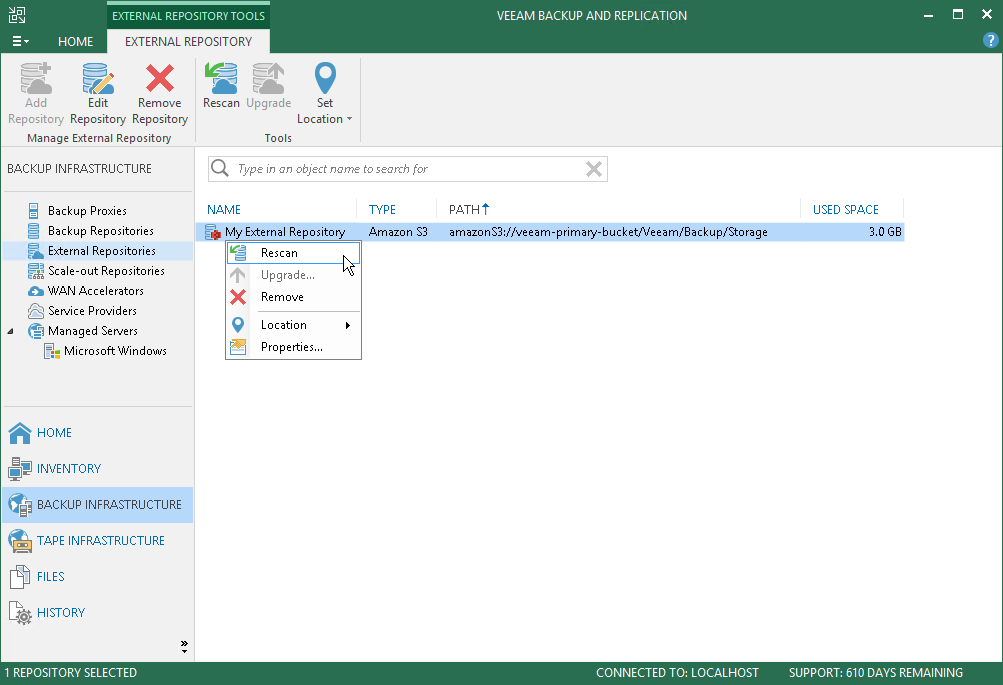This is an archive version of the document. To get the most up-to-date information, see the current version.
This is an archive version of the document. To get the most up-to-date information, see the current version.Rescanning External Repository
To synchronize your external repository state with that of Amazon S3 object storage, you can use the rescan feature.
Consider the following:
- By default, rescan is done automatically every 24 hours and synchronizes your external repository state with that of Amazon S3 object storage to fetch newly created restore points and other required metadata.
- Rescan is done automatically after you add an external repository to the backup infrastructure.
- Rescan session results are saved to the configuration database and can be found in the History view under the System node.
To rescan external repositories manually:
- Open the Backup Infrastructure view.
- In the inventory pane, click External Repositories.
- Select a repository you want to rescan and click Rescan on the ribbon menu or right-click a repository and select Rescan.
If you have more than one external repository added to the scope, you may want to rescan all the repositories altogether. For that, right-click the root External Repositories node in the navigation pane and select Rescan.
Related Topics