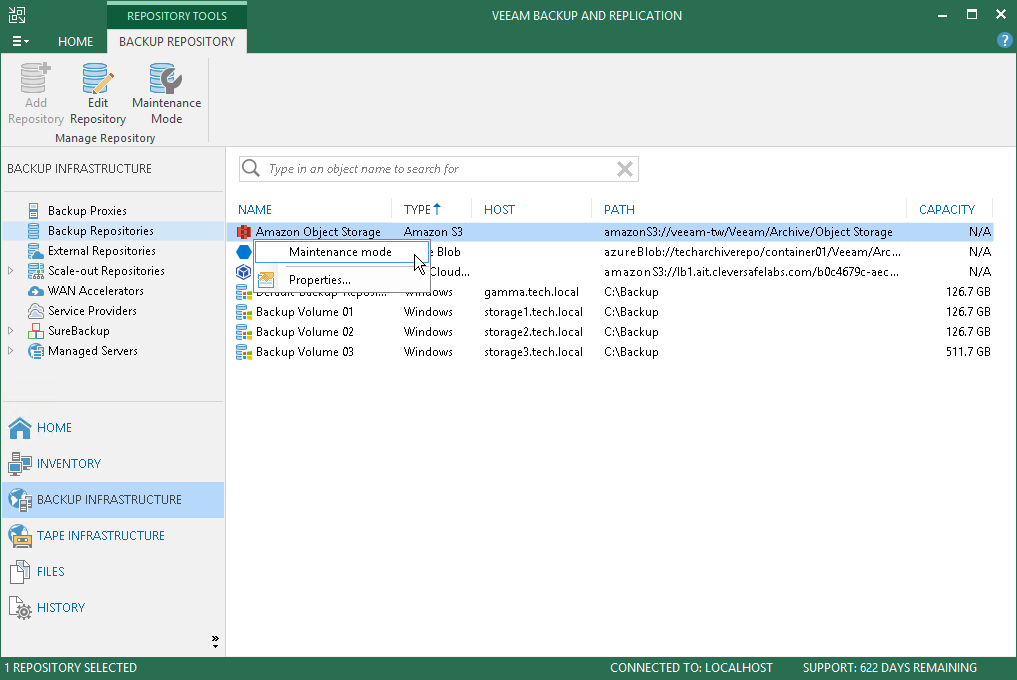This is an archive version of the document. To get the most up-to-date information, see the current version.
This is an archive version of the document. To get the most up-to-date information, see the current version.Switching to Maintenance Mode
Maintenance mode imposes limitations on usage of object storage repositories, as described in Maintenance Mode Limitations.
Consider the following:
- An object storage repository can only be put into maintenance mode until it is a member of a scale-out backup repository.
If an object storage repository was not added as part of any of your scale-out backup repositories, then the Maintenance mode option will not be available.
- If an object storage repository that is being used and which stores offloaded backup data was, at some point, excluded from capacity tier, then such a repository will be put into maintenance mode automatically.
For more information on how to exit the maintenance mode for such excluded repositories, see Excluding Capacity Tier from Scale-Out Repositories.
To put on object storage repository into maintenance mode, do the following:
- Open the Backup Infrastructure view.
- In the inventory pane, select Backup Repositories.
- In the working area, select an object storage repository and click Maintenance mode on the ribbon or right-click an object storage repository and select Maintenance mode.
To switch back to normal, repeat steps 1 and 2, and at the step 3, deselect the Maintenance mode check box.
In This Section