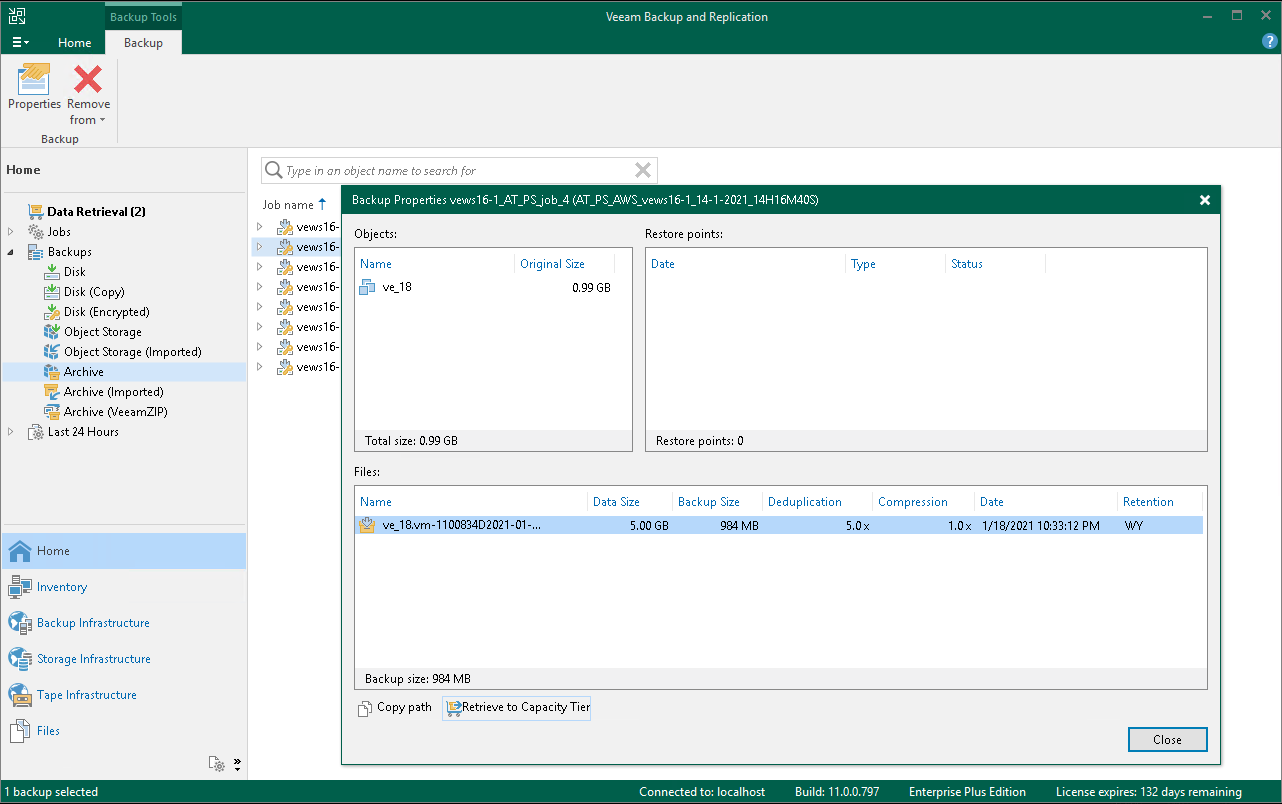第 1 步启动检索备份向导
在本页面
To launch the retrieval job, do one of the following:
- Open the Home view. In the inventory pane select Archive. In the working area, select the backup job whose files you want to retrieve and click Properties on the ribbon. In the Backup Properties window, click on Retrieve to Capacity Tier.
- Open the Home view. In the inventory pane select Archive. In the working area, select the VM whose guest OS files you want to restore and click Guest Files on the ribbon. In this case, you will proceed immediately to the Select Restore Point step of the Virtual Machine Files Restore wizard. If this restore point has not been retrieved yet, you will be prompted to launch the Retrieve Backup wizard.