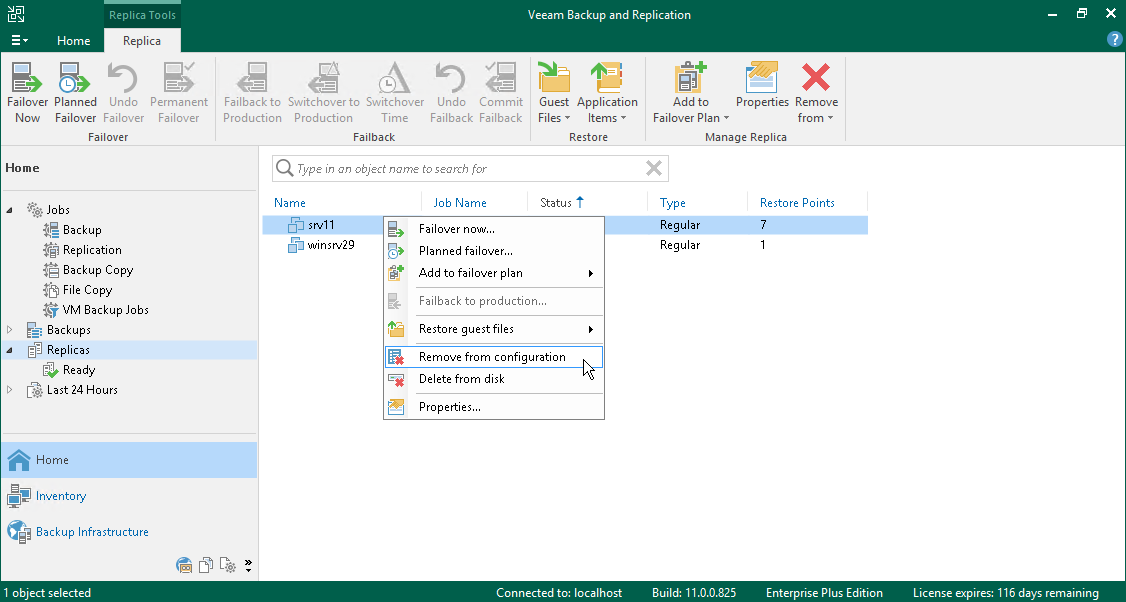从配置中删除副本
在本页面
When you remove replicas from the configuration, Veeam Backup & Replication removes the records about the replicas from the configuration database, stops showing the replicas in Veeam Backup & Replication console and also stops synchronizing their state with the state of the original VMs. However, the actual replicas remain on hosts, so that you can start the replicas manually in the VMware vSphere client.
Note |
Mind the following:
|
To remove records about VM replicas from the Veeam Backup & Replication console and configuration database:
- Open the Home view.
- In the inventory pane, click the Replicas node.
- In the working area, select the necessary replica and click Remove from > Configuration on the ribbon. As an alternative, right-click the necessary replica and select Remove from configuration.