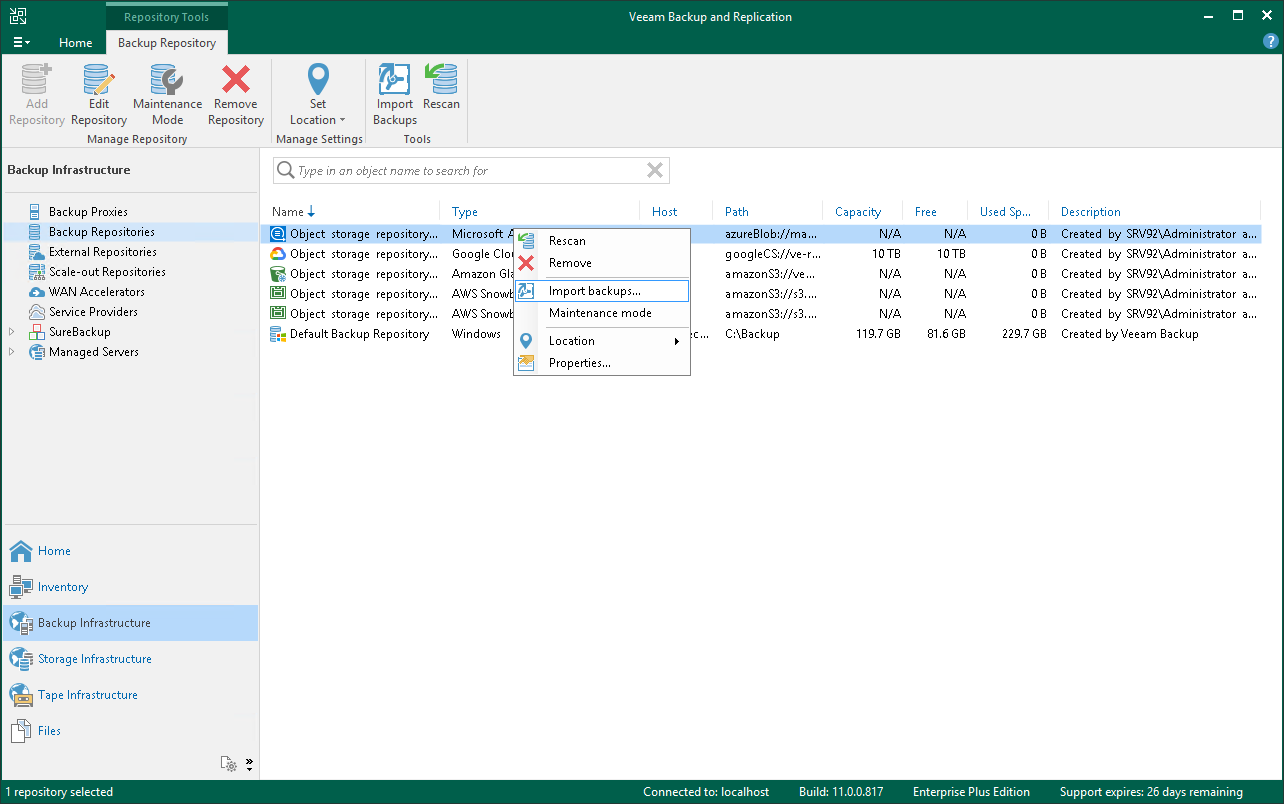第1步。启动导入向导
在本页面
To launch the Import Backup wizard, do either of the following:
- Open the Backup Infrastructure view, in the inventory pane select the Backup Repositories node and in the preview pane, right-click object storage that contains backups that you want to import and select Import backups.
- Open the Backup Infrastructure view, in the inventory pane select the Backup Repositories node, in the preview pane, select object storage that contains backups that you want to import and select Import Backups.