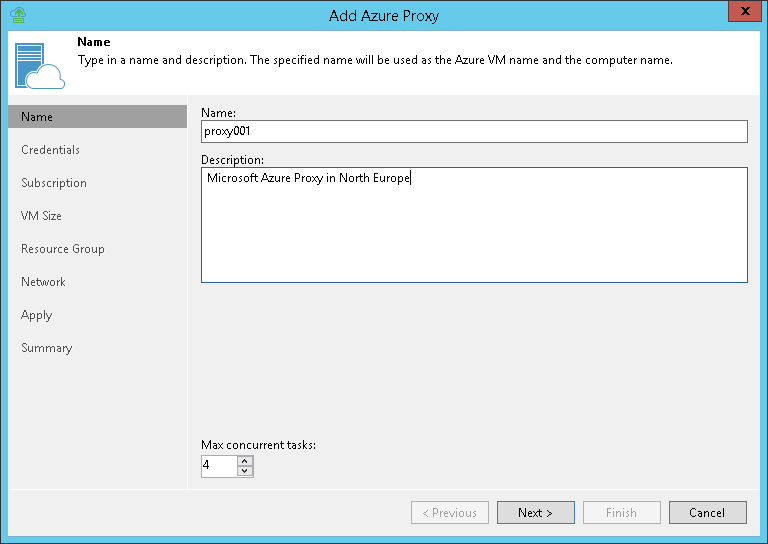Step 2. Specify Azure Proxy Name
在本页面
At the Name step of the wizard, specify a name and description for the Azure proxy:
- In the Name field, specify a name for the Azure proxy. The name must meet the following requirements:
- The name must not be longer than 15 characters.
- The name must contain only alphanumeric characters and hyphens.
- The name must start with a letter and end with a letter or number.
- The name must not contain only numeric characters.
- The name must not contain special characters: `!@#$%^&*()+=_[]{}\;:.'",<>/?.
- In the Description field, provide a description for the Azure proxy.
- At the Max concurrent tasks field, specify the number of tasks that the Azure proxy must handle in parallel. If the Max concurrent tasks value is exceeded, the Azure proxy will not start a new task until one of current tasks finishes.
Veeam Backup & Replication creates one task per one workload disk. By default, Azure proxy handles 4 concurrent tasks.