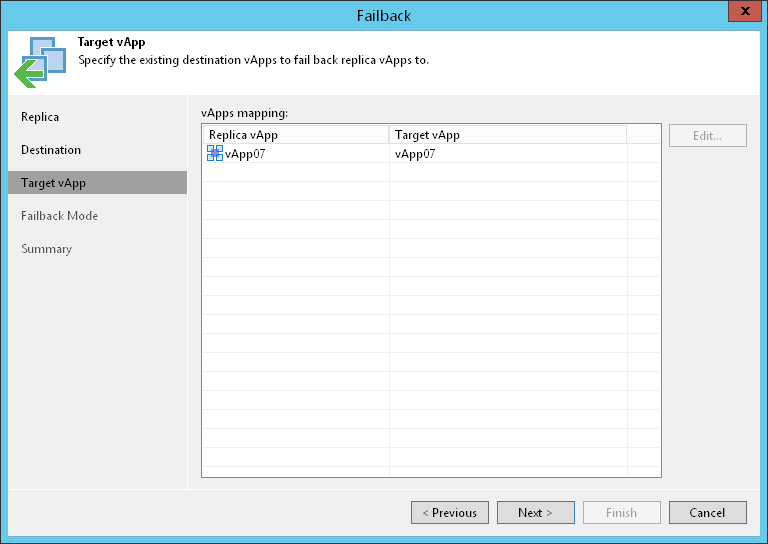第4步。选择目标vApp
在本页面
The Target vApp step of the wizard is only available if you have chosen to fail back to the original vApp restored in a different location.
At the Target vApp step of the wizard specify the target vApp to which Veeam Backup & Replication will map the replica vApp.
By default, Veeam Backup & Replication will map the replica vApp to the original vApp. If you want to specify the target vApp manually, perform the following steps:
- Select the vApp that you want to map to the target vApp and click Edit.
- In the Selects Objects window, select the necessary vApps or vApps containers.
- Click Add.