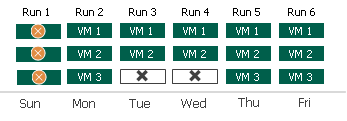按主机备份文件的保留策略
If you enable the Use per-machine backup files option for the backup repository, Veeam Backup & Replication creates a separate backup chain for every VM added to the job. Backup files are stored together in the folder of the backup job in the backup repository. The job produces one metadata file. This file stores information about all created backup files and backup chains.
Veeam Backup & Replication regards all backup files that are created during one backup job run as one restore point. When Veeam Backup & Replication needs to remove earlier restore points by retention policy, it removes backup files for all VMs that were created during one job run.
For example, you have added 3 VMs to the job, set the retention setting to 5 restore points and run the job 5 times. The job will produce 15 backup files, 5 per each VM in the job. On the 6th job run, the job will remove from the backup chain 3 backup files — the earliest restore points for every VM.
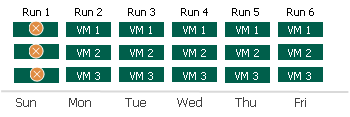
If the job backs up some VMs during the job run and does not manage to back up others, Veeam Backup & Replication will still regard that the restore point is valid. When the earliest restore point gets outdated, Veeam Backup & Replication will remove backup files for all VMs at once, even though backup chains for some VMs may contain fewer backup files than you expect.
The rules of restore points deletion for regular backup chains also apply to per-machine backup chains. For more information, see Removing Restore Points from the Backup Chain.
For example, you have added 3 VMs to the job and set retention policy to 5. The backup job worked in the following way:
- During the first two job runs, Veeam Backup & Replication backed up all VMs.
- During the 3rd and 4th job runs, VM 1 and VM 2 were successfully backed up, and VM 3 failed.
During the 6th job run, Veeam Backup & Replication will delete the earliest restore point for all VMs. As a result, the VM 1 and VM 2 will have 5 restore points and VM3 will have 3 restore points.