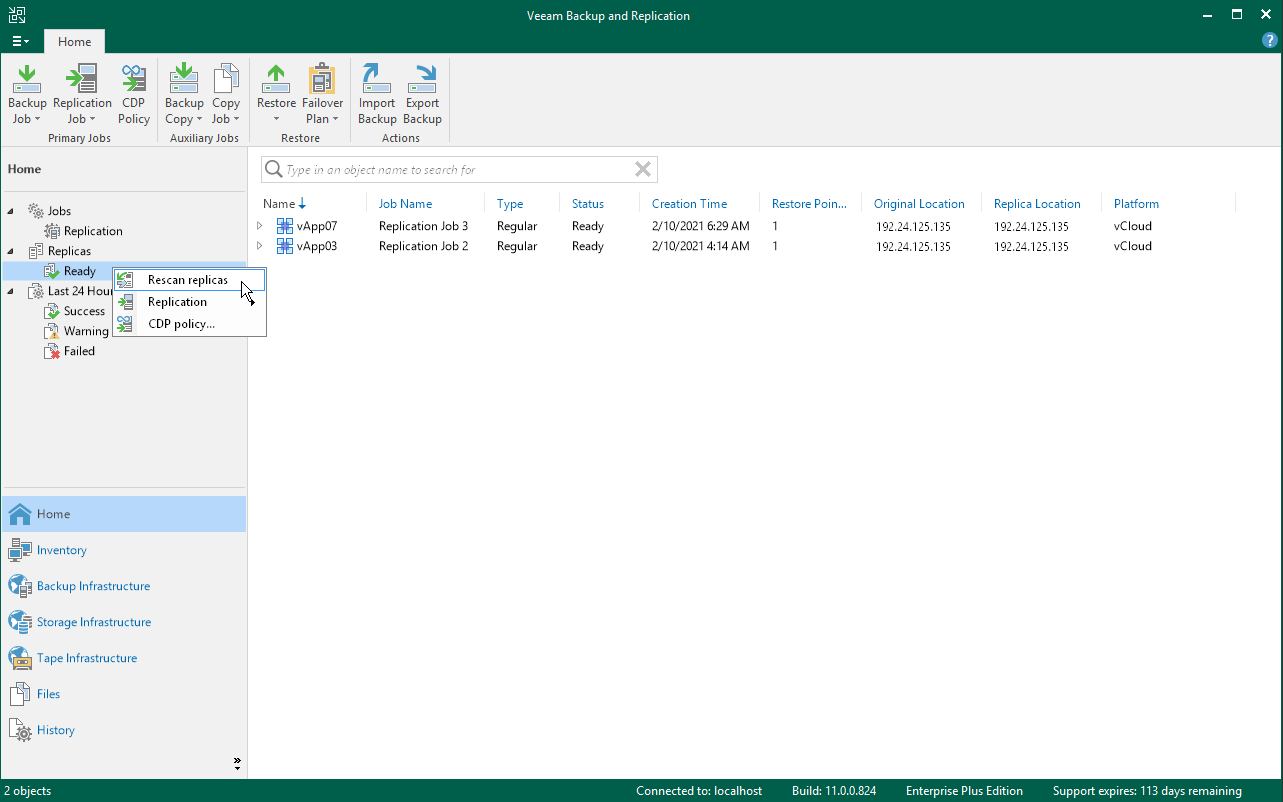重新扫描复制副本
在本页面
Rescan is a process that allows Veeam Backup & Replication to verify that the data written in the configuration database about the disaster recovery (DR) site, its components and VM containers that are added to the DR site is up to date. The replica rescan process is performed the following way:
- Veeam Backup & Replication gathers information on replicas that are currently available in the DR site.
- Veeam Backup & Replication compares this information with information stored in the configuration database about replicas from this DR site.
- If information about replicas from the DR site differs from information stored in the configuration database about these replicas, Veeam Backup & Replication updates the configuration database.
To rescan replicas, do the following:
- Open the Home view.
- In the inventory pane, right-click the Replicas node and select Rescan replicas.