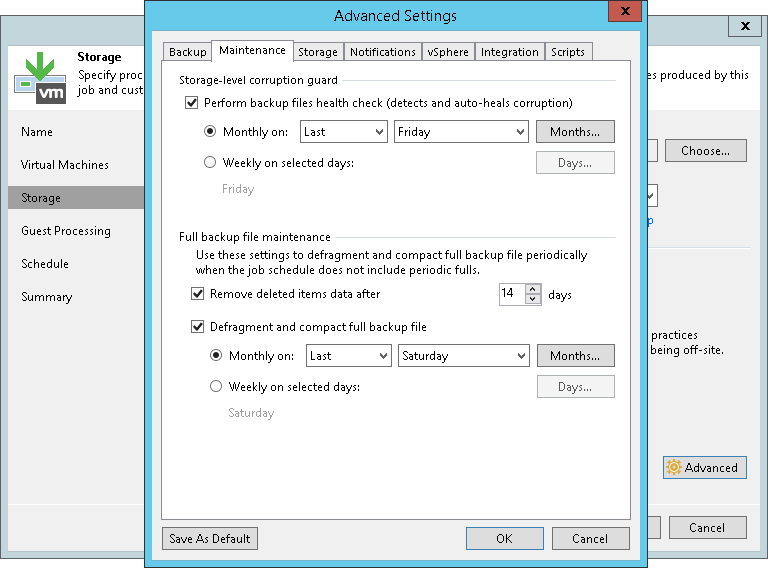维护设置
You can instruct Veeam Backup & Replication to periodically perform maintenance operations — service actions that will help make sure that the backup chain remains valid and consistent.
To specify maintenance settings for the backup job:
- At the Storage step of the wizard, click Advanced.
- Click the Maintenance tab.
- To periodically perform a health check for the latest restore point in the backup chain, in the Storage-level corruption guard section select the Perform backup files health check check box and specify the time schedule for the health check.
An automatic health check can help you avoid a situation where a restore point gets corrupted, making all dependent restore points corrupted, too. If during the health check Veeam Backup & Replication detects corrupted data blocks in the latest restore point in the backup chain (or, in case of forever forward incremental and forward incremental chains, the restore point before the latest one if the latest restore point is incomplete), it will start the health check retry and transport valid data blocks from the source datastore to the backup repository. The transported data blocks are stored to a new backup file or the latest backup file in the backup chain, depending on the data corruption scenario. For more information, see Health Check for Backup Files.
- Select the Remove deleted items data after check box and specify the number of days for which you want to keep backup data for deleted VMs. If a VM is no longer available (for example, it was deleted or excluded from the job), Veeam Backup & Replication will keep its data in the backup repository for the period that you have specified. When this period is over, data of the deleted VM will be removed from the backup repository.
By default, the retention period for deleted VM data is 14 days. It is strongly recommended that you set the retention period to 3 days or more to prevent unwanted data loss. For more information, see Retention Policy for Deleted VMs.
- To periodically compact a full backup, select the Defragment and compact full backup file check box and specify the schedule for the compact operation.
During the compact operation, Veeam Backup & Replication creates a new empty file and copies to it data blocks from the full backup file. As a result, the full backup file gets defragmented and the speed of reading and writing from/to the backup file increases.
If the full backup file contains data blocks for deleted VMs, Veeam Backup & Replication will remove these data blocks. If the full backup file contains data for a VM that has only one restore point, and this restore point is older than 7 days, Veeam Backup & Replication will perform the take out operation. For more information, see Compact of Full Backup File.
Important |
If you schedule periodic full backups, the Remove deleted items data after and Defragment and compact full backup file check boxes do not apply. |