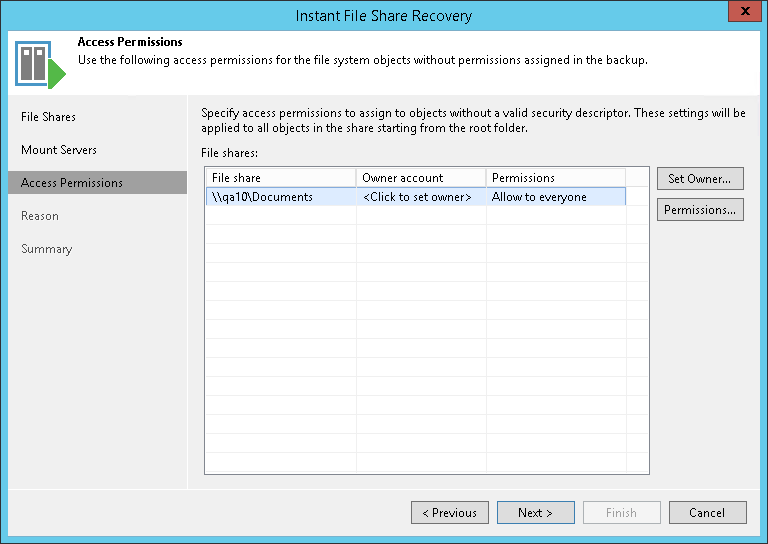Step 4. Specify Access Permissions
在本页面
After you specify file shares and mount servers, Veeam Backup & Replication validates them. If Veeam Backup & Replication detects missing security descriptors on the file shares, it adds the Access Permissions step to the wizard. At this step you can specify the owner account and permissions for the file share.
- From the File shares list, select a file share for which you want to specify an owner account and permissions.
- Click Set Owner and specify the owner account for the file share.
- Click Permissions and configure access permissions for the file share. The following options are available:
- Deny to everyone
- Allow to everyone
- Allow to the following accounts or groups only
Use Add and Remove buttons to configure accounts and groups to which you want to grant permissions for accessing the file share.