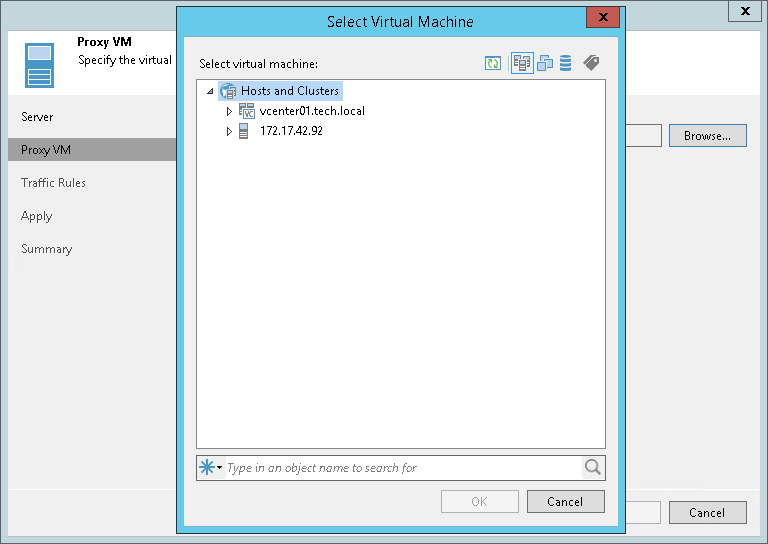第3步。选择代理虚拟机
在本页面
The additional Proxy VM step will appear in the following cases:
- If the disk.EnableUUID parameter is not set for the selected Linux server. In this case, select this Linux server once again at the Proxy VM step. After that, Veeam Backup & Replication will need to reboot the server to set the disk.EnableUUID parameter to TRUE.
- If Veeam Backup & Replication cannot identify the selected VM: for example, there are two VMs with the same BIOS UUID or BIOS UUID is not specified. In this case, choose the VM from the backup infrastructure at the Proxy VM step.
To select a VM:
- At the Proxy VM step of the wizard, click the Browse button.
- In the Select Virtual Machine window, select a VM.