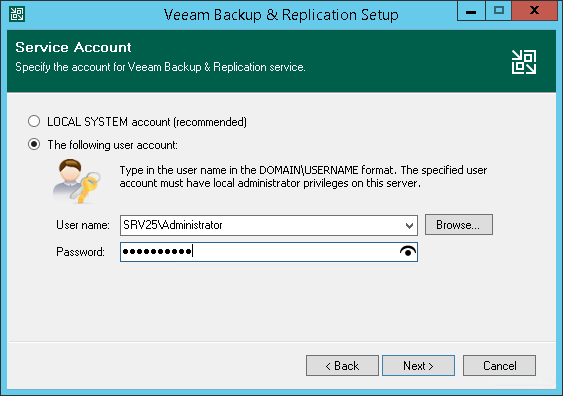第7步指定服务帐户设置
在本页面
At the Service Account step of the wizard is available if you have selected to configure installation settings manually.
You can select an account under which you want to run the Veeam Backup Service:
- LOCAL SYSTEM account (recommended, used by default)
- Another user account
The user name of the account must be specified in the DOMAIN\USERNAME format.
The user account must have the following rights and permissions:
- The account must be a member of the Administrators group on the machine where Veeam Backup & Replication is installed.
- The account must have db_owner rights for the configuration database.
Veeam Backup & Replication automatically grants the Log on as service right to the specified user account.