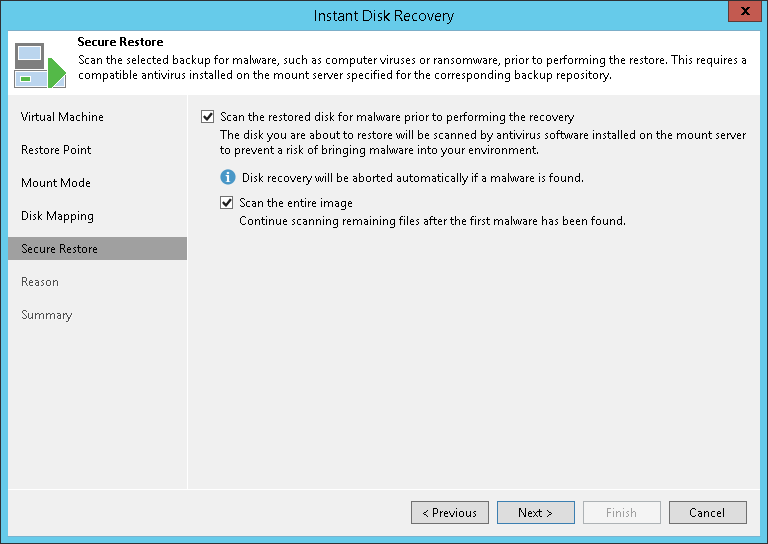第6步。指定安全恢复设置
在本页面
This step is available if you restore disks of Microsoft Windows VMs.
At the Secure Restore step of the wizard, you can instruct Veeam Backup & Replication to perform secure restore — scan virtual disk data with antivirus software before restoring the disk. For more information on secure restore, see Secure Restore.
To specify secure restore settings:
- At the Secure Restore step of the wizard, select the Scan the restored disk for malware prior to performing the recovery check box.
If malware is found, Veeam Backup & Replication will cancel the disk restore process.
- Select the Scan the entire image check box if you want the antivirus software to continue the virtual disk scan after a virus threat is detected. For information on how to view results of the malware scan, see Viewing Malware Scan Results.