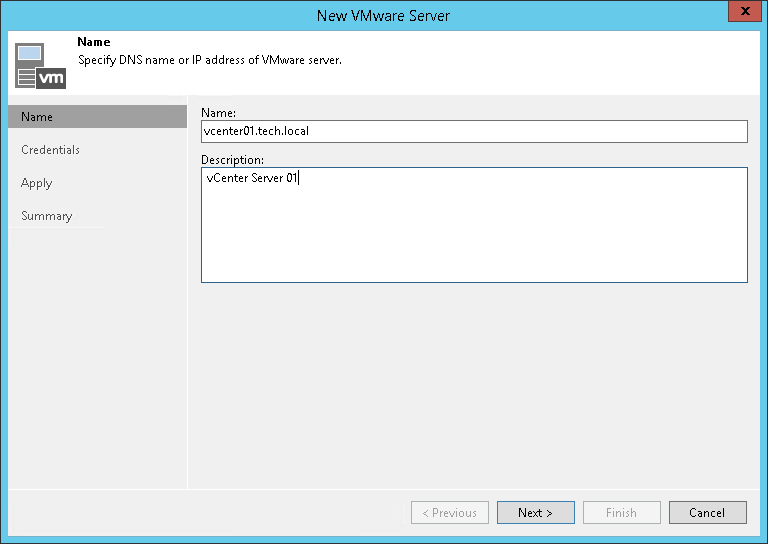第 2 步指定服务器名称或地址
在本页面
At the Name step of the wizard, specify an address and description for the VMware vSphere server.
- Enter a full DNS name or IP address of the vCenter Server or standalone ESXi host.
If you add a VMware Cloud on AWS vCenter Server, use its Fully Qualified Domain Name (FQDN). Make sure the name you specify ends with <vmc.vmware.com>.
- Provide a description for future reference. The default description contains information about the user who added the server, date and time when the server was added.