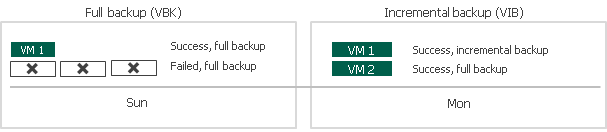作业重试
You can instruct Veeam Backup & Replication to retry a job several times if the initial job pass fails. By default, Veeam Backup & Replication automatically retries a failed job for 3 times within one job session. If necessary, however, you can define a custom number of retries in the job settings.
Veeam Backup & Replication retries a job only if the previous job session has failed, and one or several VMs in the job have not been processed. Veeam Backup & Replication does not perform a retry if a job session has finished with the Success or Warning status. During the job retry, Veeam Backup & Replication processes only those VMs that have failed.
Important |
Veeam Backup & Replication does not perform automatic retry for jobs that were started or stopped manually. |
Veeam Backup & Replication always creates one backup file within one job session. If a job processes several VMs and some of them fail to be processed during the first job pass, Veeam Backup & Replication will create a backup file containing data for those VMs that have been successfully processed. During a job retry, Veeam Backup & Replication will attempt to process failed VMs. In case of success, Veeam Backup & Replication will write data of processed VMs to the backup file that was created at the initial job pass.
In some situations, Veeam Backup & Replication may fail to process VMs during all job retries. In this case, failed VMs will be processed during the next job session. Their data will be written to the backup file created within the current job session.
For example, you have configured a job for 2 VMs: VM 1 and VM 2. The job uses the forward incremental method.
During the first job session, Veeam Backup & Replication successfully processed VM 1 and created a full backup file for it. VM 2 has failed to be processed during all 3 job retries. In this case, Veeam Backup & Replication will attempt to process the failed VM 2 within the next job session. Data for VM 2 will be written to the backup file created within this job session, which will be an incremental backup. As a result, at the end of the second backup job session, you will have 2 files:
- Full backup file containing a full restore point for VM 1
- Incremental backup file containing a full restore point for VM 2 and an incremental restore point for VM 1