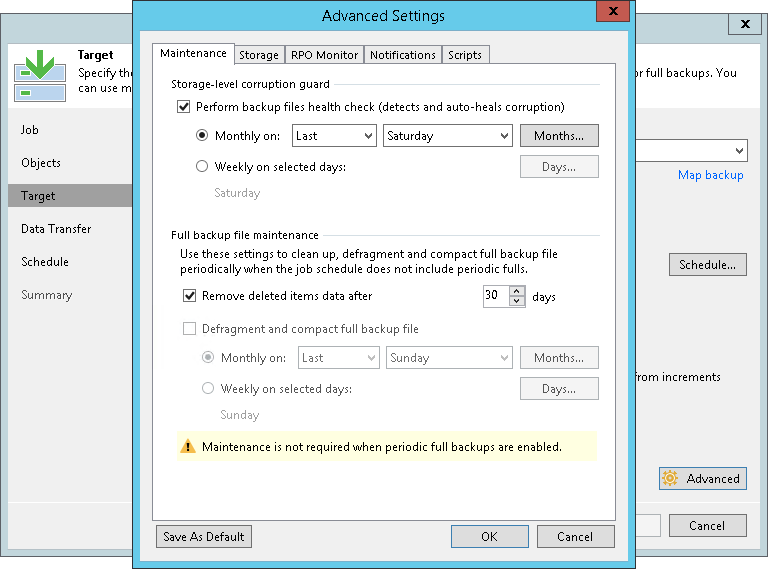维护设置
To specify settings for backup files stored in the target backup repository:
- At the Target step of the wizard, click Advanced.
- If you want to periodically perform a health check of the most recent restore point in the backup chain, select the Perform backup files health check check box and specify the schedule for the health check.
By default, the health check is performed on the last Saturday of every month. For more information on the health check, see Health Check.
- Select the Remove deleted items data after check box and specify the retention policy settings for deleted workloads.
By default, the deleted item retention period is 30 days. It is recommended that you set the retention period to 3 days or more to prevent unwanted data loss. For more information on the retention policy and its limitations, see Deleted Items Retention.
- To periodically compact a full backup, select the Defragment and compact full backup file check box and specify the schedule for the compacting operation.
By default, the compact operation is disabled. For more information on compact of full backup files, see Compact of Full Backup File.
Important |
When enabling the Defragment and compact full backup file option, mind the following:
Veeam Backup & Replication will extract data for such workloads from the full backup file and write this data to a separate backup file. The file will be displayed under the Backups > Disk (Imported) node in the Home view. |