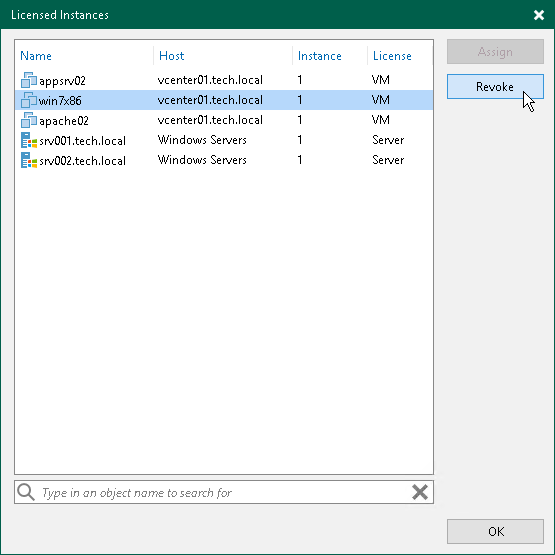撤销许可
在本页面
You can revoke licenses from protected workloads or licensed hosts, and re-apply them to other objects that you plan to protect. License revoking can be helpful, for example, if a licensed host goes out of service or you do not want to protect some workloads anymore.
Note |
If you manually revoke license instances allocated for a NAS share source, the next run of the NAS backup job, which protects this file share, will trigger the recalculation of the NAS share protected size and reallocation of license instances that Veeam Backup & Replication will consume. |
To revoke a license, do the following:
- From the main menu, select License.
- In the License Information window:
- For protected workloads, open the Instances tab and click Manage.
- For licensed hosts, open the Sockets tab and click Manage.
- In the displayed window, select a protected workload or a licensed host and click Revoke. Veeam Backup & Replication will revoke the license from the selected object, and the license will be freed for other objects in the backup infrastructure.